If you are trying to secure your Android phone for the first time and don’t know how to lock Android with a pin, password or pattern, then this tutorial is just for you. We will show you how to set up screen lock option on any Android device.

Securing your Android phone with PIN, password or pattern lock takes few steps to activated. Following the same instructions, you can put either PIN code, Password or Pattern lock on your android screen. Follow the steps given below to activate lock screen:
Guide to Lock Android Phone With Password or Pattern
Step 1: Open the Settings menu from your android device
Step 2: From the Settings menu, go to the Personal section and tap on the Security
Step 3: You will see the ‘Screen lock’ option at the top of Security menu
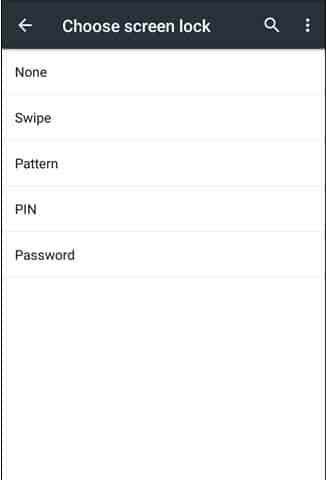
Step 4: You will see different options to lock your phone. For normal security you can use PIN lock, whereas Password lock will allow you to use 16 digit numbers including letters. Or you can set up a pattern lock to secure your phone from anybody else.
Step 5: After selecting the lock option, you are done.
Once you have selected screen lock option, you can just follow back the same instruction to deactivate lock screen. In order to do that, you have to select ‘None’ from the security menu.
[ttjad]

![Read more about the article [Tutorial] How To Fix New iPad Wi-Fi Connection Issues](https://thetechjournal.com/wp-content/uploads/2012/04/apple-ipad-wifi-512x213.jpg)
![Read more about the article [Tutorial] How To Share Your Computer Screen On Easy Way](https://thetechjournal.com/wp-content/uploads/2012/03/share-screen-logo-512x198.jpg)
![Read more about the article [Tutorial] How To Change Default Email Client In Windows 8](https://thetechjournal.com/wp-content/uploads/2012/11/mailto-select-as5d48e97rw8e.jpg)