Whenever you had to share your screen with someone, whether it was for work, with friends or family, to help someone who have computer problems, teaching someone or nay other reasons, you and person with whom you are sharing your screen had to install the same applications. To avoid this problem and complicated setups and additional downloads you can use ScreenLeap web app that will help you on incredibly simple way share your screen with as many people a you wish, and all that without installing anything on your computer. In this tutorial I will show you how to do that.
To get started follow steps below
Step 1: Open your web browser and visit ScreenLeap web site
Step 2: When you arrive to a web site click on a big green button that says Share your screen now!
Step 3: If Java Runtime permission window show up you will need to click on Run
Step 4: Wait for few seconds while Java starts. After that a page will refresh with following content
Step 5: Now copy the link or the code and send it to person with who you want to share the screen. When someone else visit that link or add a code he will see all actions you perform on your computer
Step 6: Also next to your existing browser window, a small window will also open, inside which you can adjust a screen sharing area by selecting Share inside rectangle or Share entire screen. This window also gives you the options to Pause or Stop sharing of your screen, and see how many people is viewing your screen
If you want to view someone else screen and you receive his code
In your web browser visit ScreenLeap web site and from top right corner of the web site add that code and click on Join a screen. By clicking on that button you can easily view someone else screen on your computer, tablet, iPhone, or any other device that used Java.
I hope you will enjoy this awesome service which is completely free and incredibly easy to use. I also would love to hear your opinions about it in comment section below. Follow us on Twitter or be a Fan on Facebook or Subscribe On our News Feed for free to get regular update.
[ttjad keyword=”desktop-computer”]


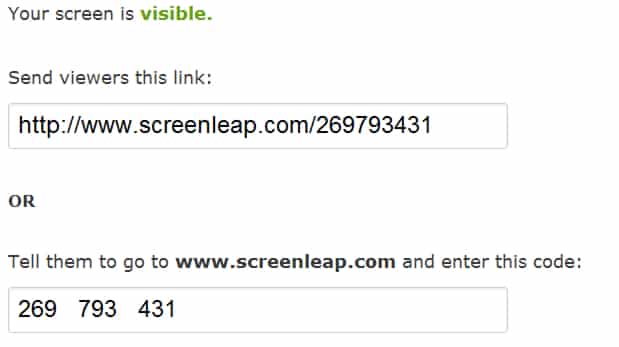
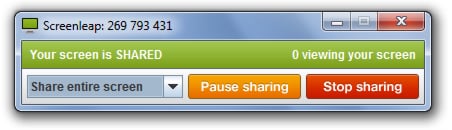
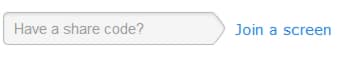
![Read more about the article [Tutorial] How To Prevent Users From Uninstalling Windows 8 (Metro) Apps](https://thetechjournal.com/wp-content/uploads/2013/01/enabled-as56d465ew4r6e5e555ed21s3dpoli.jpg)
![Read more about the article [Video] Spend $10 And Turn Your Smartphone Into A Microscope](https://thetechjournal.com/wp-content/uploads/2013/10/Turning-Smartphone-Into-A-Microscope-512x419.jpg)