User account security became a big concern now-a-days, specially for big company. After several massive account hack and password leak Apple has now become more serious about their users’ account. Today Apple rolled out two step verification for iCloud and Apple ID users. User will receive a four-digit code as SMS or Find My iPhone notification on trusted device. Keep reading for more details and how to get it enabled for your account.
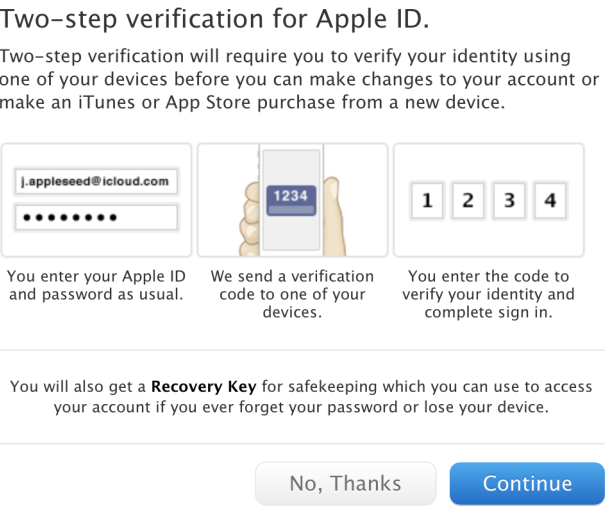
Apple already rolls out two step verification for user in U.S., U.K, Australia, Ireland, and New Zealand. This service greatly improve the security of Apple accounts ID and iCloud data as it requires users to use a trusted device and an extra security code. User will also receive a 14 digit recovery key that they have to printout and keep in safe place, as backup if they forget their password or loose access to their devices (not only device lost, people do forget their passcode too, read this article).
How to Enable Two Step Verification For iCloud And Apple ID
The process is not as simple as GMail or Dropbox, but here I will share step by step process how to get this done. Just keep all your devices in hand.
1. Visit Apple Account ID page.
2. Select “Manage your Apple ID” from right side.
3. Login and select “Password and Security” from left.
4. Answer your security question to continue.
5. After you pass the security question challenge page, you will get the option to enable “Two Step Verification“, on top of the page.
6. Read the notice carefully and continue
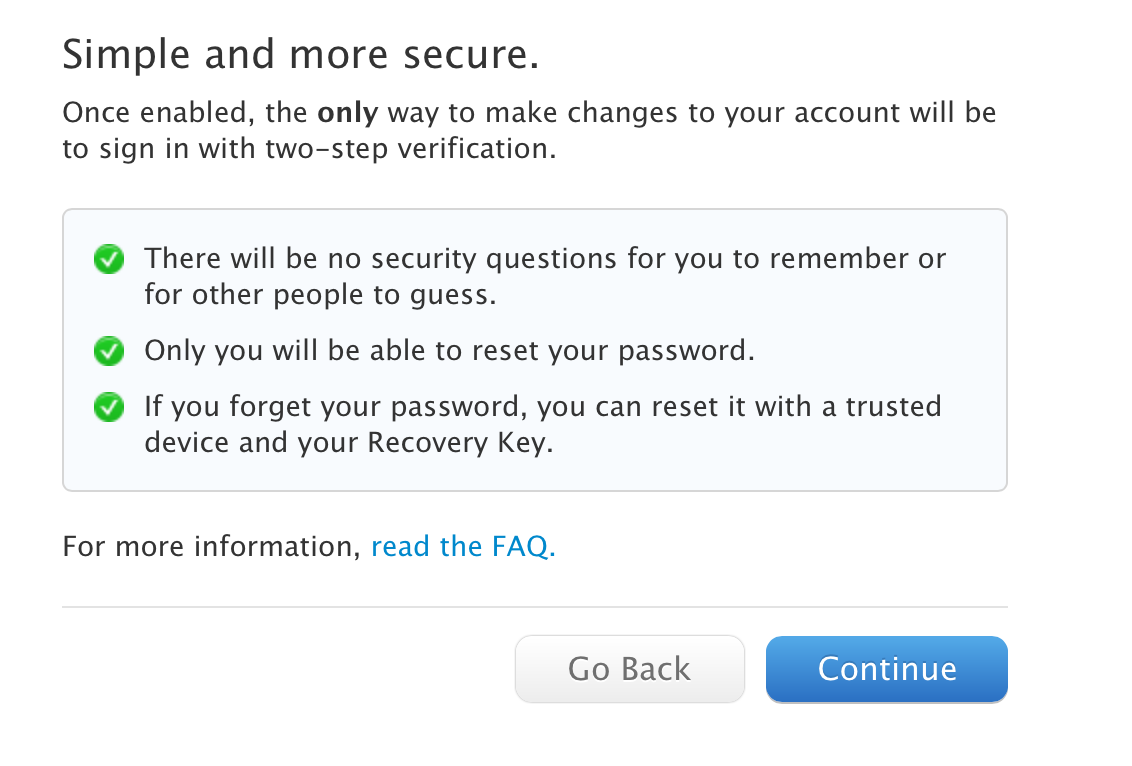
7. Now you have to recheck and confirm once again.
8. After confirming you will get “Two Step Verification” setup for your account, but for advance security Apple does not enable “Two Step Verification” immediately. From our test, what we have learn it will take upto 3 day. You will see message like this.
9. After the exact period log into your account and again keep your device close to you.
I personally feel “Two Step Verification” is very important. I am not saying its the 100% secure process, but this is the best we have got so far, so if you want your Apple to keep safe you should enable “Two Step Verification“. And remember if you share your Apple ID in other device you own or your family member use your Apple ID, you have to verify all those device separately. As soon as you have a device as trusted in your Account, you don’t have to input “Two Step Verification” code on those device, unless you want to change any security setting or change password.
Thanks: 9to5Mac
[ttjad keyword=”iphone”]

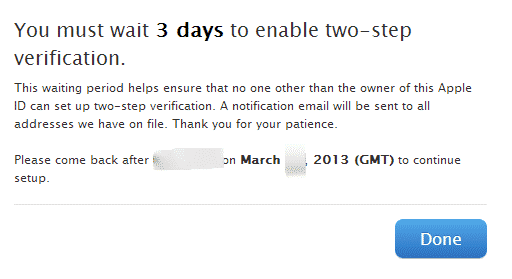

![Read more about the article [Tutorial] How To Use Opera Browser Hidden Functions](https://thetechjournal.com/wp-content/uploads/2012/03/opera-logo-512x254.jpg)
