Many people prefer to save blog posts so that they can read them offline so that they can be read offline on different smartphones and tablets. If you are looking for a simple way to convert blog’s RSS feeds to PDF, we have gathered a list of 3 useful web apps which can used to convert RSS feeds.
1. Feed2PDF
Feed2PDF is an excellent online tool which let users convert RSS feeds of different blogs into PDF files so that they can be read offline. Users can easily convert specific number of posts to PDF and download them to their PC. To download RSS feeds, simple paste the RSS feed URL of any blog in the field provided and it will automatically convert it into PDF files. However, the number of blog entries you can retrieve is 20 articles or the limit set in your RSS settings.
2. iWeb2Print
With iWeb2Print, users can easily convert web pages into PDF files in seconds. Before converting, you can specify different settings, page size, orientation and much more to the web page you are converting. Once you are done with the settings, click on the convert button and it will automatically convert the web page into PDF file and will give you a download link to save the file to your PC for offline use.
3. RSS2PDF
RSS2PDF is another useful web service which enable users convert RSS feed of any website into printable PDF files. In order to convert RSS feeds, all you have to do is paste the feed URL of any website or blog and click on the Send button. It will convert the page and you can then save it to your PC.
If you know about any other online tool which can be used to convert different web pages into PDF Files, please share with us using the comments section below.


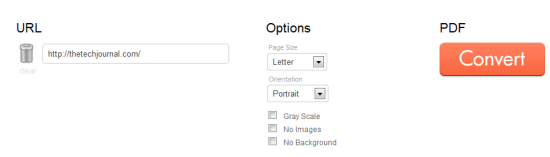
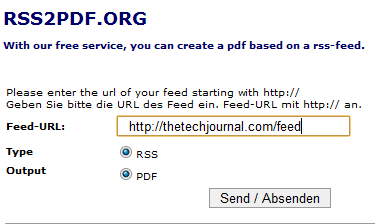
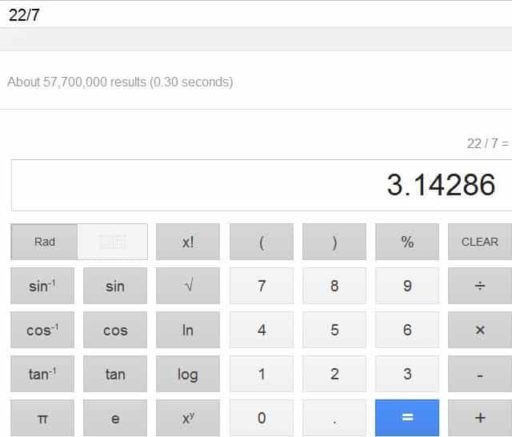

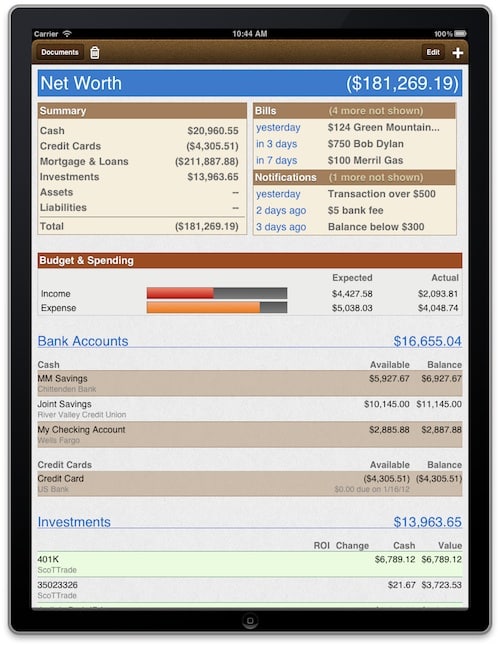
It’s a kind of very creative software,
I’m sure it can be welcomed by many persons since most of us want to see our
products getting published.