How often do you have to work online? Even if you don’t work online, you must rely on online resources for work. As this is part of your work, it can have a serious impact on your work performance and efficiency.
There are a hundred extensions in the Chrome Web Store. But we are here to save you some time by giving you a list of Chrome Extensions that will boost your productivity.
LastPass
LastPass is a Password Manager tool for Chrome. After adding this extension to Chrome, give all your login ID and Passwords to LastPass. Then you need to add a Master Password and remember only that. That’s it!
After the initial setup, LastPass will remember all your Login IDs and Passwords. The extension will also sync your Login information across every device you use which has LastPass on it.
Momentum
Momentum is a great tool to manage your day to day task list. Use this tool to plan your days. Momentum gives the new Chrome Tab interface a complete makeover.
Momentum decorates the Chrome Tab interface with a clock, quote, temperature.
Todoist
Todoist is a great tool for managing tasks. It does more than just listing your tasks. You can specify a deadline for each task. Furthermore, you can set priority for tasks as well as specify recurring tasks.
Grammarly
Grammarly will make you an efficient writer. This Chrome extension will eliminate the need for running proof-reads.
Once you have activated this extension, anything you write on any application on Chrome will get proof-read automatically. This extension will highlight typos and grammatical errors in your writing.
Readism
How much time do you waste everyday reading meaningless articles? Here is another important question how many hours do you waste everyday overreading articles? If you have ever felt that you are not an efficient reader, here is the perfect Chrome Extension for you.
This Chrome Extension will estimate how much time it will take to read a Web-Page. Once you get that estimation, you will know if you are overreading something.
Wrapping Up!
Are you already using any of the Extensions mentioned above? If so, let us know your feedback in the comments section. In the meantime have you ever wanted to turn your Chrome Address Bar into a Search Bar?
You can set any website as an Omnibox. And as soon as you type the keyword in the Chrome Address Bar, it will turn into a Search Bar for that particular website.

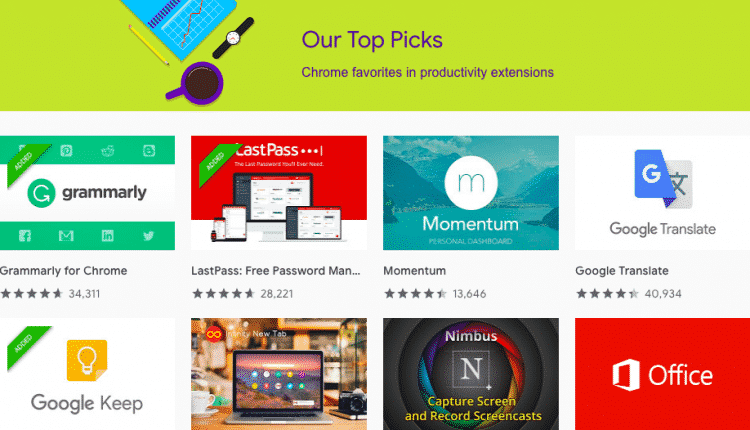
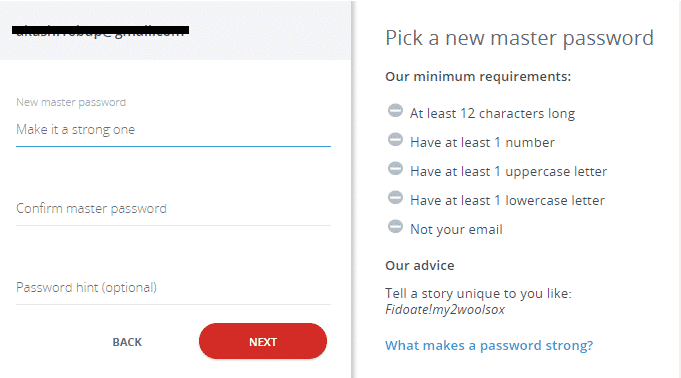
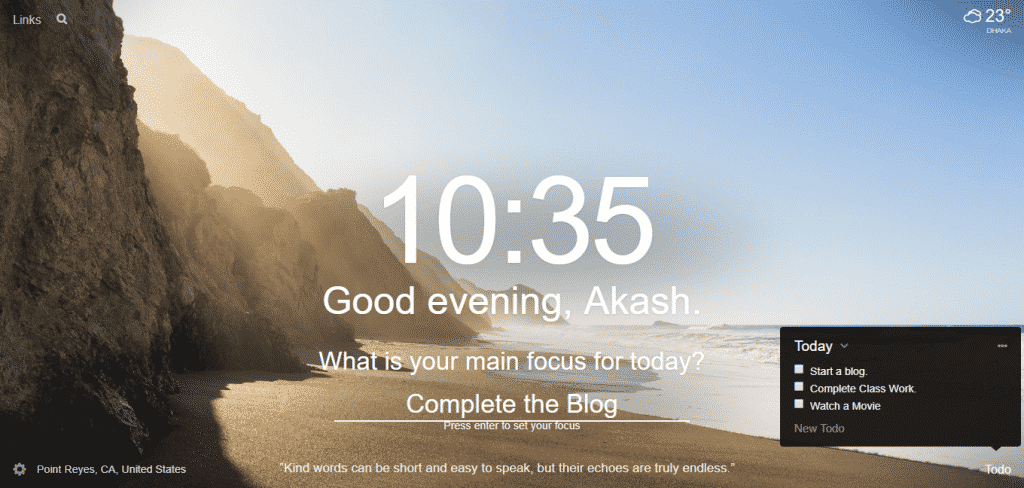
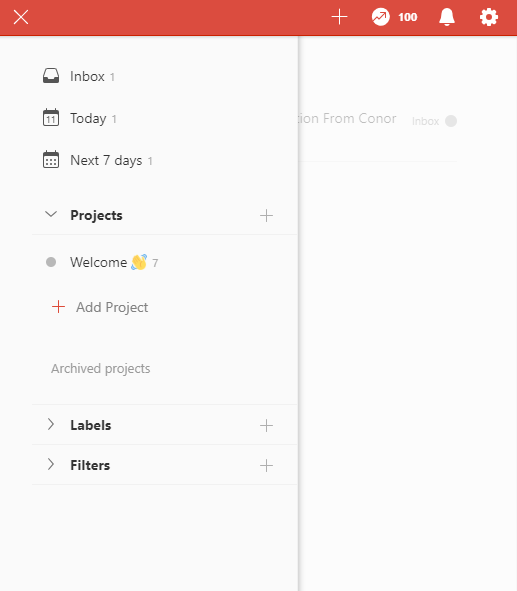
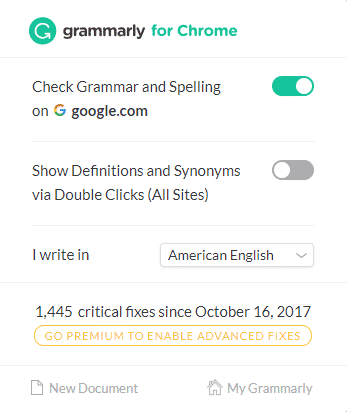
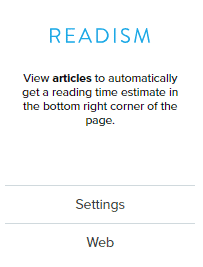
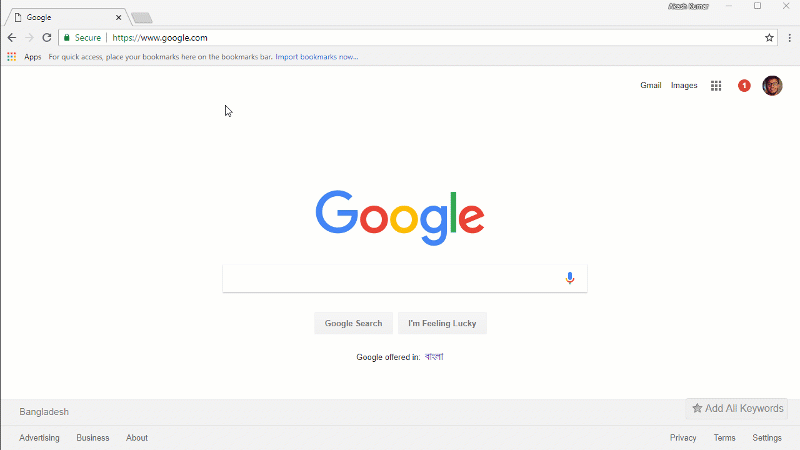



I tried a few products from Tillmans Tranquils – [url=https://www.tillmanstranquils.com/collections/gummies ]gummies thc[/url] and actually liked the inclusive experience. The gummies contain a deplete b empty know, burnished surface, and in harmony quality. The flavors perceive fundamental, and the portioned servings make it unreserved to prefer what works due to the fact that you. Their packaging looks premium and everything feels thoughtfully made. A true brand with products that are enjoyable and reliable.
I tried a few products from Tillmans Tranquils – [url=https://www.tillmanstranquils.com/products/cbd-sleep-gummies ]strong cbd gummies for sleep[/url] and actually liked the complete experience. The gummies have a cleansed leaning, undisturbed consistency, and in harmony quality. The flavors sensible of reasonable, and the portioned servings return it amenable to settle upon what works for you. Their packaging looks premium and everything feels thoughtfully made. A true brand with products that are enjoyable and reliable.
Transparency is indicator for me like in [url=https://casinosonlinesindocumentos.com/ ]Casinos online sin documentos[/url] , and this principles hits the dent perfectly. From the exact retailing of your bets to the freed RTP information, everything is open fitted the entertainer to see. I’ve gone fully the withdrawal get ready multiple times conditions and it’s every consistent and timely. It’s sustenance to monkey about at a place that doesn’t inspect to go into hiding behind knotty rules. The purchaser ceremony yoke is before and doesn’t reasonable apply oneself to you canned responses. Rightfully a five-star acquaintance all around.