New CyanogenMod lets you rule Android app permissions with an iron fist and he CyanogenMod custom ROM include a clever patch allowing users to grant and revoke permissions individually……….
Researchers at NC State University announced last month that they discovered a way to give Android users direct control over their data and suggested that no one should be forced to accept every permission request in order to use an Android app. Instead, users should be able to better protect their privacy and choose which data Android apps can access. The CyanogenMod team must share the NCSU vision because that’s exactly what’s available in the latest nightlies. CyanogenMod users can now reject permission requests by downloaded Android apps. So if a wallpaper app requests permission to read personal information (contact data). There’s a very good chance that errors may appear or functionality may break as a result of disabling certain permissions, but this at least gives Android users a choice that is otherwise unavailable.While this is an excellent step towards privacy reform, users should be cautious about denying permission requests by certain apps. There is often a very legit purpose for requesting those permissions and certain features will no longer work if they are denied. In order to access this function, an Android phone must be rooted and running a nightly version of CyanogenMod with an 8x label. Download a compatible version for your device.
Here are the main details of the new feature, as documented in this commit:
Adds support for revoking permissions.
– 2 new methods in PackageManager: set and getRevokedPermissions.
– new permission android.permission.REVOKE_PERMISSIONS that guards the new methods.
– new widget that can revoke permissions and is to be used in Settings app.
– setting to enable disable permission management.
– special message for force closed applications that have revoked permissions.
– “Reset permissions” on force close dialogue for applications with revoked permissions.compile fix.
Change-Id: I19aace30b6e2bd2075231f8a8581c22b428e86e8
If you successfully flashed a nightly build with this feature enabled, feel free to leave a comment and let everyone know whether it’s working correctly or causing problems.
[ttjad keyword=”android-device”]


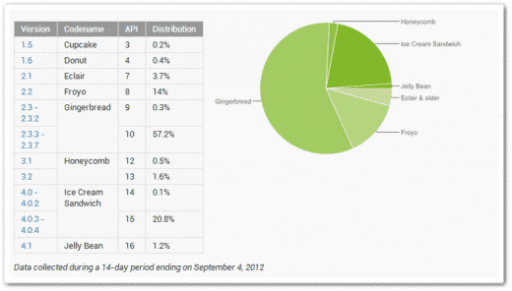

And THAT is why Android rules the market and Apple will fold up and fade away…
http://bit.ly/j6gB8m