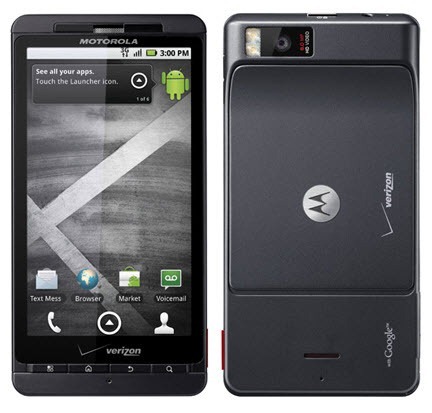A pre-release Android 2.3.3 Gingerbread ROM is now available for download for Motorola Droid X and Droid 2. The builds are that of Motorola Droid X and Droid 2 on Verizon Wireless in U.S. The Droid X has build number 4.5.1_57_DX5-3. If you want to taste the Gingerbread and the new Moto Blur right now then go ahead and follow the simple steps to intall the Android 2.3.3 on your device.
How to install Android 2.3.3 (Gingerbread) on Motorola Droid 2:
1. Download this file from the TBH app (public release in 72 hrs)
2. Use Bootstrap to get your phone into recovery.
3. Create a backup (This is not compatible with new firmware)
4. Install the Firmware using recovery
1. select install zip from sdcard
2. choose zip from sdcard
3. navigate to teamblackhat folder
4. select the file you downloaded
5. Restart phone
6. Re-activate your phone
1. dial *228
2. select 1
How to install Android 2.3.3 (Gingerbread) on Motorola Droid X:
Installing Firmware
1. Download this file from the TBH app or one of the mirrors below
2. Use Bootstrap to get your phone into recovery.
3. Create a backup (This is not compatible with new firmware)
4. Install the Firmware using recovery
1. select install zip from sdcard
2. choose zip from sdcard
3. navigate to teamblackhat folder
4. select the file you downloaded
5. Restart phone
If your phone bootloops you need to enter recovery and wipe data:
1. hold down power and home.
2. when you see the triangle hold down both volume buttons
3. select wipe data/factory reset —press power button to select
4, reboot system
Checkout the video walk-through of Android 2.3 on Droid X:
[ttjad keyword=”android-phone”]