AR.Drone control finally comes to Android, lazy quadrocopter enthusiasts rejoice and it certainly took long enough, but pre-made quadrocopter fans no longer have to reach for unofficial solutions to pilot their unmanned vehicle with their Droids. Users are said to experience something that is beyond a video game as they transform into literal pilots of the device and the AR.FreeFlight app can be downloaded for free from the Android Market…………….
Parrot, leader in wireless peripherals for mobile phones, brings the experience of piloting the AR.Drone to users of Smartphones running Android. The users of Android–powered smartphones and fans of the Parrot AR.Drone can now find a free version of AR.FreeFlight‘s piloting application developed by Parrot on Android Market. Once the application has been downloaded and connected via Wi-Fi with the quadricopter, the device’s screen turns into a true piloting station. Besides, the Software Development Kit of the Parrot AR.Drone, available free of charge on https://projects.ardrone.org, allows the developers to leave free court with their imagination and create new applications dedicated to the AR.Drone on the Android platform.
Features:
- INTUITIVE CONTROL
Use intuitive control interface to smoothly move the AR.Drone in the air and pull some spectacular flights! The unique automatic embedded stabilization system using both video and ultra-sound sensors makes controlling the AR.Drone a child’s play while ensuring a perfect safety. - LIVE VIDEO STREAMING
The AR.Drone also includes 2 video cameras that stream live video footage on your smartphone/tablet while you are flying! Pilot your AR.drone just like if you were seated in the cockpit! - WI-FI CONNECTION
Play anywhere. Anytime. The AR.Drone creates its own Wi-Fi signal enabling the control through your smartphone/tablet. You won’t need any additional network connection and will enjoy a control range of up to 50 meters!
Technical requirements:
- You need to own an AR.Drone unit in order to use this application!
- You must use Android 2.2 OS or higher for optimal control
- Works best with multitouch screen and accelerometer
[ttjad keyword=”android-phone”]




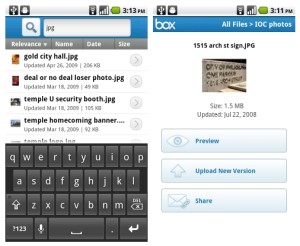
Excellent app. Thanks for share.