Have you ever noticed you cannot listen to music on YouTube and talk with your Friend on Messenger simultaneously? As soon as you open a new App, YouTube shuts itself automatically. So, how to play YouTube in background?
Why Won’t YouTube Play When I Lock My Phone
This happens because YouTube is a Foreground App. Which means if you want to listen to your favorite song on YouTube, you have to keep the app open while the song plays. But doesn’t it get frustrating?
![]()
YouTube For Android
Initially YouTube Red had this feature. If you already have tried YouTube Red, you know that it enabled you to close the YouTube app as you used your phone to perform other tasks. But YouTube Red is dead.
You can buy YouTube Premium. This package comes with multiple additional features that free users do not have. you can download Youtube videos, close the app while working with other apps and so on. But you would have to pay a price. Apparently, the subscription price for YouTube Premium is $12. Additionally, Youtube Premium is not available in all countries.
Chrome for Android
Apparently, you can solve this issue by using the Chrome App for Android. It is also possible to perform the same task using Firefox or Opera for Android. But for this blog, we are going to teach you how you can use Chrome for Android to hack into Youtube and keep it playing your favorite music as you browse your Facebook Newsfeed. If you have Chrome for android make sure it is a higher version than 54.
How To Play YouTube In Background
- Open your Smartphone and follow the instructions.
- Open Chrome Browser.
- Go to Youtube.com
- Open The Video that You Want to Play.
- Click on the Three-Dots Menu button At the Top Right Corner of your Mobile Screen.
- Scroll Down and Check the Box ‘Desktop site.’
- Now Press the home button on your Smartphone.
- Open Your Notifications Menu.
- Click Play!
Wrapping Up!
Hopefully, you will not face any difficulty following the instructions. However, if you do have any queries do let us know in the comments section.
Want to learn about YouTube Hacks? Here is a quick blog on how you can convert YouTube videos to mp3 format with simple online tools.

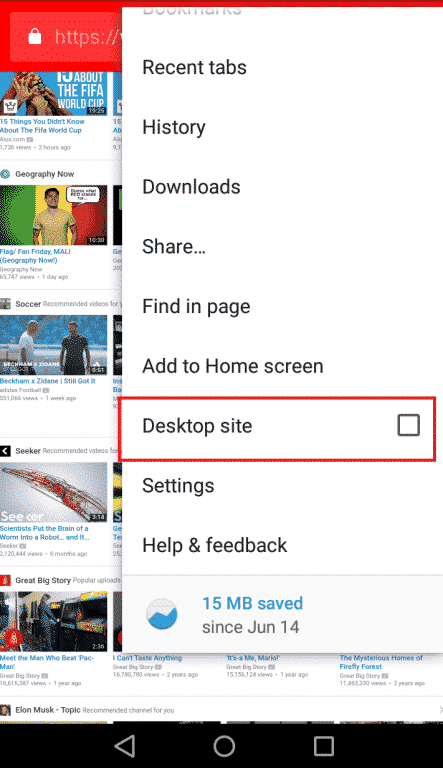
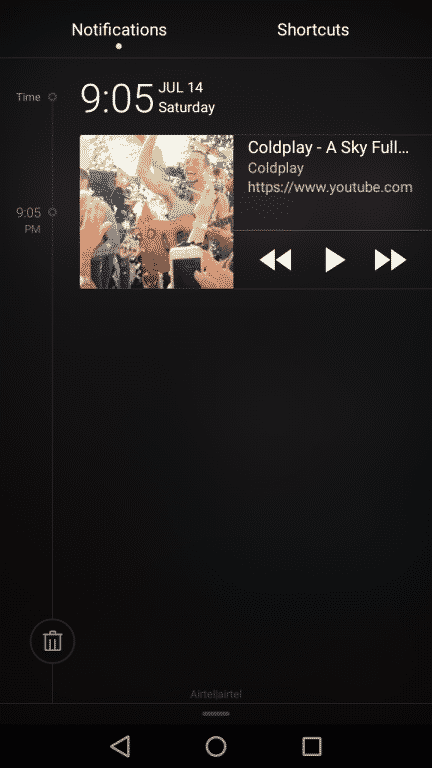
![Read more about the article [Tutorial] How To Share Internet Connection From A Windows 8 PC](https://thetechjournal.com/wp-content/uploads/2012/12/hone-network-connection-as5d4689w7e98we.jpg)
