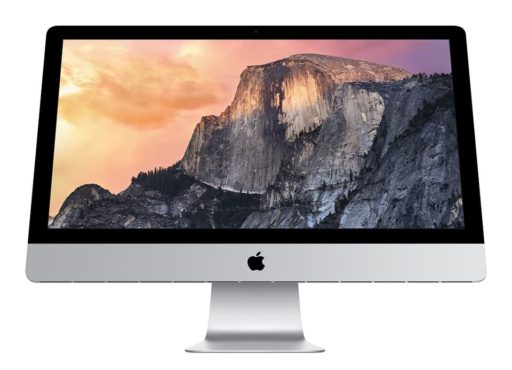The latest version of the Mac OS X operating system, called Lion which brings many of the iPad’s features to the Mac and only through Apple’s online Mac App Store, a 4-gigabyte download. To use Lion, you’ll need to have an Intel-based Mac with a Core 2 Duo, i3, i5, i7 or Xeon processor and 2GB of RAM and also allowing the upgrade to be installed on all of your personally authorized Macs. Apple’s eighth version of OS X has more than 250 new features and the key ones includes the iPad’s auto save feature and the Multi-Touch gestures…………..
Apple CEO Steve Jobs unveiled the newest and upcoming version of Mac OS X Lion at WWDC 2011 in San Francisco on Monday. Although it was briefly introduced last October, Apple’s SVP of WW product marketing Phil Schiller gave a full rundown and demo of the latest operating system to the keynote audience. One of the biggest surprises that this isn’t simply an upgrade (much like Snow Leopard was to Leopard), but that Lion comes with over 250 brand new features. There wasn’t time to address all of these during the presentation, but some of the highlights included new support for multi-touch gestures on track pads (i.e. tap-to-zoom, pinching, etc.) and Mission Control, which unifies Expose and Spaces into a single interface to view multiple open apps at once. This last one basically comes in handy if you’re the type of computer user who needs to keep multiple windows open at once often, but this way you should be able to keep track of everything more neatly. Another feature singled out was that apps can be expanded to full screen viewing. That goes for Safari, iMovie, iCal – basically the works. Although some apps can already do this to some extent (such as iPhoto in slideshow mode), this takes things to a new level. It might be difficult to conceive doing this for browsing the web in Safari as there are a lot of toolbars involved that might be used frequently. But for graphic designers, video editors and other professionals might appreciate the extra desktop space when viewing and editing their work.
Since Lion was first unveiled, it has been obvious that Apple is moving in the direction of developing along the lines of the iOS look more than anything else. That was confirmed in full by the introduction of Launchpad, which basically has the same app and folder interface seen on iOS 4. Launchpad also acts a screensaver of sorts that automatically saves open windows, settings and documents when exiting an application. This feature also has shades of Time Machine as users will be able to track changes throughout saved versions, but only a master copy is created so that there aren’t a million files on one’s hard drive of essentially the same file. As far as apps go, AirDrop debuted as essentially a digital USB drive to share files in a drop box-style with full encryption. Mail got the biggest revamp, bringing it closer to the version seen on the iPad. Apple Mail now has a favorites bar, email preview snippets and a new conversation view. Finally, Apple is also beefing up the Mac App Store with in-app purchases and push notifications. Based on everything else presented, which basically brought iOS to Mac OS X, these updates aren’t too surprising. Speaking of the Mac App Store, Lion will only be available to download from that portal – not from the online or brick-and-mortar Apple Stores. The 4GB upgrade also met the predicted price tag: only $29.99.
Extra numbers:
- There are 54 million Mac users worldwide and counting
- IDC numbers: PCs have shrank 1 percent and Macs have gone up 28 percent
- Almost 3/4ths of Mac sales today are notebooks
- Mac App Store beat out Best Buy, Walmart and Depot as top channel for buying PC software
Additional features in Lion and changes to the Max OS include:
- Mail now has a widescreen layout “inspired by the iPad,” Apple says; “conversations, which automatically groups related messages into one easy to read timeline; more powerful search; and support for Microsoft Exchange 2010.”
- AirDrop lets you copy files wirelessly from one Mac to another with no setup.
- Versions, which “automatically saves successive versions of your document as you create it, and gives you an easy way to browse, edit and even revert to previous versions.”
- Resume — and that’s “resume” as in pick up again, not for employment purposes —which brings your apps “back exactly how you left them when you restart your Mac or quit and relaunch an app.
- Auto Save, which automatically saves your documents as you work, a true blessing.
- FileVault, which lets you wipe data from your Mac “instantaneously,” as well as giving users a “high-performance full disk encryption for local and external drives.”
- Max OS X Lion Server adds support for managing all your main Apple iOS devices, such as the iPhone, iPad and iPod Touch.
[ttjad keyword=”mac”]