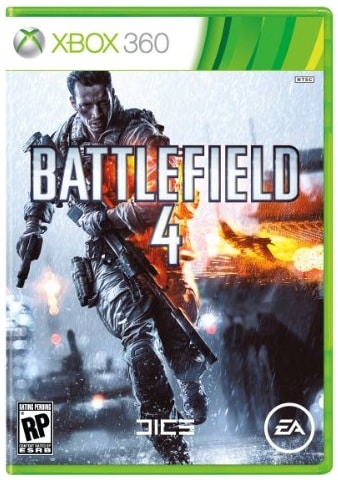Can you make the Xbox 360 controller – a gamepad considered to be one of the best ones for any system ever and make it better? Keep this thing in mind the challenge took up by Razer. From an aesthetic point of view, there’s a lot to love about the Onza TE. It was developed with functionality in mind first.

|
Product Features:
- The Razer Onza TE is made for tournament grade lag free gameplay even during the most crucial moments with a 15 foot super long lightweight braided cable and a quick release USB connector
- Adjustable Resistance Analog Sticks
- Two additional fully programmable buttons
- Two fully programmable multi function buttons for maximum cutomizability
- Rubberized surface providing superior grip
Features / Design:
As makers of some of the finest gaming equipment for PC gaming, Razer applied its slick tournament precision and style from its gaming mice into the Onza TE. The result is a controller with four backlit “hyper response action buttons,” two analog sticks with adjustable resistance, two programmable buttons located above the left and right bumpers and two slick resistive triggers.

At first, I thought going back to playing with a wired controller would be a giant step backwards (I haven’t used a wired controller in years!), but after opening up the box and discovering a 15 foot long braided fiber USB cable, my fears instantly evaporated. There’s really no way to trip over such a generous mount of cable unless you are blind as a bat and extremely clumsy. I’m assuming most of us don’t fall into that category.
Immediately you’ll realize why the Onza TE is so special: its buttons. Unlike Microsoft’s official Xbox 360 controller that uses standard switches, the Onza TE uses mechanical switches – the same kind found in tournament gaming mice with super fast tracking and abnormally high press-to-click button ratio. In layman’s terms: the distance from pressing the button all the way down is much shorter, which allows for more buttons presses at once – hence naming them hyper response buttons. Using hyper response buttons isn’t considered cheating – they’re just buttons that are better designed. They also light up, so finding your controller in a dark room is never an issue.

The adjustable analog sticks are a godsend. Sometimes you just want a little more control with shifting the camera or steadying your aim in a game. By simply twisting the rings on the analog sticks to the right, they become stiffer. Surprisingly, in simulation racing games like Forza Motorsport 3, I found steering cars to be much tighter and crashes to be less frequent than normal. Adjusting the resistance is going to be different for every game and every gamer, but boy is having the option available useful when you need it. Let’s not forget about the triggers and bumpers. On each side is a multifunction button and corresponding remap button located on the underside of the Onza TE. In a shooting game, generally the right trigger is for firing and the X button is for reloading. For example, with the programmable button, I can remap the reload function from the X button to the new right multifunction button and perform the action all on one scoop, leaving my thumb on the analog stick.
Ergonomics:
In your hand, the controller feels light very comfortable. The finish on the Onza TE is a nice matte rubbery texture and not at all as sweat-prone as the official Xbox 360 controller. Its build almost makes it feel like the direct cousin of the Controller S for the original Xbox, minus the memory card slots and awkwardly placed Start, Back, Black and White buttons.Things I didn’t like about the controller are the relocation of the Back and Start button from the left and right side of the Xbox 360 logo button to below the D-Pad and right analog stick. Doing so differentiates the controller a little from other designs, but it also makes pausing a game a longer stretch, which is a problem if you don’t want to get torn at midst of a zombie onslaught in a game like Left 4 Dead 2. There’s also the issue of the D-Pad being a little too stiff for my tastes. Fighting game fans might be overjoyed at the sight of any D-Pad that’s better than the one on the official Xbox 360 controller, but the “precision D-Pad” on the Onza TE never really felt right to me.
Features:
- Adjustable Resistance Analog Sticks
- Two Fully Programmable Multi-Function Buttons
- Backlit Hyperesponse® Action Buttons
- Precision D-Pad
- Enhances Ergonomics
- Rubberized Surface
- Super Long 15 Foot Long Braided Cable
Pricing:
The Onza TE controller retails for $50. Microsoft’s official wireless Xbox 360 controller sells for $50 and the wired Xbox 360 controller goes for $40. With any third-party controller, there is the trade-off of wireless, because Microsoft does not allow others to get access to its wireless tech, but luckily for the Onza TE, despite it being wired, it’s well worth it. Many third-party controllers sell for $30-40, but don’t be fooled – those cheapo clones and imitations aren’t designed to one-up the official Xbox 360 controller. The Onza TE was designed to do that and it succeeds for the most part.
The Razer Onza TE gaming controller for Xbox 360 is designed to give professional gamers the competitive edge by bringing maximum customizability to the Xbox 360 controller. Featuring adjustable resistance on both analog sticks, an improved D-pad, and two fully programmable Multi-Function Buttons (MFB) at the fingertips, the Razer Onza TE allows every professional gamer to tweak the controller to their individual preferences.
This New Razer Onza Controller is available in Amazon.com. You can directly order or Buy form here.
News Form ubergizmo.com
[ttjad keyword=”xbox-360″]