A few days ago i’ve posted that “Jailbreak iPod Touch 3G iOS 4 with Update Version of Sn0wbreeze V1.7[Windows]“.Here’s a complete guideline for all of you who want to jailbreak iPod Touch 3G iOS with Sn0wBreeze 1.7.
Today iH8Sn0w releases iBooty + Payload Pwner for the iPod Touch 3G, 2G (MC). Which means if your iPod Touch 3G or iPod Touch 2G (MC) are running OS 3.1.2 or you have saved SHSH blobs of OS 3.1.2 for your iPod Touch 3G, you can create a custom iOS 4 to jailbreak iPod Touch 3G, 2G (MC).
Sn0wBreeze v1.7 with iBooty + Payloader Supports:
* iPod Touch 3G only if running firmware 3.1.2 or you’ve SHSH blobs for 3.1.2 (needed for downgrade)
* iPod Touch 2G (non-MC)
* iPhone 3GS only if running firmware 3.1.2 or you’ve SHSH blobs for 3.1.2 (needed for downgrade)
IMPORTANT
* iPhone 3GS with New BootRom, iPod Touch 3G, 2G (MC) users MUST be on firmware 3.1.2 or have SHSH blobs saved for it (needed for downgrade). Otherwise you’re still out of Luck. The exploit used in this hack has been patched in OS 3.1.3 so firmware 3.1.2 is a MUST. [How to Check iPhone 3GS BootRom]
If you don;t know i’m giving you the complete step..
Step 1
Connect your iPhone 3GS to your computer and put it into DFU mode.
Step 2
Right Click on My Computer and select Properties. Then Click on the Device Manager from the left side of the screen.
Step 3
Double click to expand the Universal Serial Bus Controllers category.
Then Right click on Apple Mobile Device USB Driver item and click the Properties button.
Step 4
Select the Details tab.
Then select the Device Instance Path from the Properties dropdown menu.
Step 5
Scroll to the right end of the field to locate your iPhone 3GS bootrom version. It should look something like [iBoot-359.3] or [iBoot-359.3.2]
* If you’re not on 3.1.2 firmware or don’t have saved SHSH blobs for it, you’ll have to wait for the Spirit jailbreak update which is almost ready. I think they are waiting for the next firmware update (iOS 4.1 or iOS 4.01).
* For iPhone 3GS (New BootRom), iPod Touch 3G, 2G (MC) users it’s a Tethered jailbreak. For those who don’t know, a tethered jailbreak device once turned off/Reboot/run out of battery, you need to connect it to computer and execute a tool to boot up the device.
* Once jailbroken then you can unlock iPhone iOS 4 with UltraSn0w.
This guide is NOT for regular Windows users. So, proceed with precaution and follow the guide at your own risk. Let’s jailbreak iPod Touch 3G iOS 4 and iPod Touch 2G-MC iOS with Sn0wBreeze 1.7 and iBooty + Payload Pwner. Below are the step-by-step instructions from the official source:
**BEFORE PROCEEDING, ENSURE THAT YOU HAVE YOUR PHONE BACKED UP!**
Jailbreak iPod Touch 3G iOS 4
This tutorial assumes that you are already on 3.1.2!
Need
* An iPhone 3GS or iPod Touch 2G MC or iPod Touch 3G– new bootrom
* 3.1.2 already installed or 3.1.2 installed via SHSH blobs. <– Broken blackra1n’d devices will work. (Especially if Spirit messed you up!). (How to: downgrade iOS 4 to 3.1.2)
* Payload Pwner-r5
* Sn0wbreeze V1.7
* iBooty V1.5
* Download iOS 4.0/3.1.2
* iTunes 9.2 Installed
Steps:
STEP 1 : Pwning iBoot
1. Download this easy tool here — Payload Pwner-r5 // It will help you create the payload.
2. Extract it to a directory and run Pwner.exe
**Save the Payload where iBooty is.**
STEP 2 : Making a Custom IPSW
1. Download sn0wbreeze V1.7 from here — sn0wbreeze V1.7
2. USE EXPERT MODE!
3. In General, Checkmark “Disable NOR Flash” <– THIS IS ESSENTIAL!!!!
4. Build it. It will be on your Desktop.
**CUSTOM BOOT LOGOS THAT ARE MADE IN sn0wbreeze WILL NOT WORK ON NEW BOOTROMS!**
*Mac Users : PwnageTool does not have this option. I don’t think it will ever be in there. Use a Windows Virtual Machine or friends PC to create your firmware.*
STEP 3: iBooty Prep.
Most of you know of the utility “iBooty” that I made for Aki_nG. It will work as long as you place all of the correct files there.
1. Download iBooty GUI here — iBooty V1.5 and Extract it.
2. Extract your Custom IPSW created by sn0wbreeze with 7-Zip or another un-archiver.
3. Grab the kernelcache and bring it into the same folder as ibooty.
4. Also grab iBEC from the folder “Firmware\dfu”.
5. Aswell as DeviceTree from the folder “Firmware\all_flash\all_flash.n88ap.production\DeviceTree.n88ap”
6. Rename your Kernel 4.0-Custom to “kernel.40″
7. Rename your iBEC 4.0-Custom to “ibec.40″
8. Rename your DeviceTree 4.0-Custom to “devtree.40″
Your folder should look like this:
– iboot.payload <– Created with Payload Pwner. - devtree.40 <– Grabbed from Custom IPSW made by sn0wbreeze. - ibec.40 <– Created with Payload Pwner. - bspatch.exe <– Comes with iBooty. - iBooty.exe <– Comes with iBooty. - kernel.40 <– Grab from Custom IPSW made by sn0wbreeze. - sn0w.img3 <– Comes with iBooty. - wait.img3 <– Comes with iBooty. STEP 4 : Restoring to 4.0 + Booting
*Make sure your are on 3.1.2 when doing this*
1. Run iBooty and Select “Prepare Device for Custom Firmware“. Run the Process and if you see the image, you can proceed!
2. Now open iTunes and restore to the custom ipsw.
***When done, your device will go into recovery mode. It won’t boot.***
STEP 5 : Booting
Just Re-Run iBooty and select “Boot It”. If all goes well it will boot!
Enjoy! Hopefully iH8Sn0w can get a tool out there that will make all of this much easier.
You could always get support from UnlockAlliPhone.com about any Unlock & JailBreak issue of any model of iPhone including iPhone 2G,3G & 3GS and also upcoming iPhone 4. They provide Premium Members Support for life time. Means just pay one time a small fee and you will receive support(real human support – avg response time 2 hour) for all present & future version of iPhone.




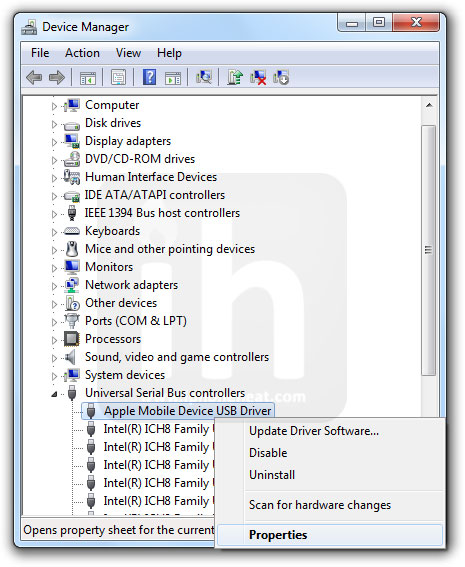
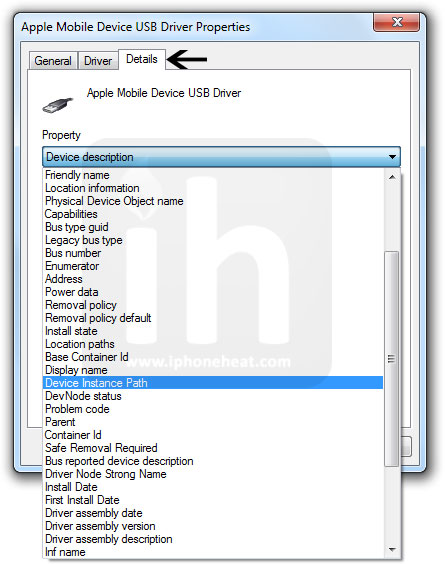

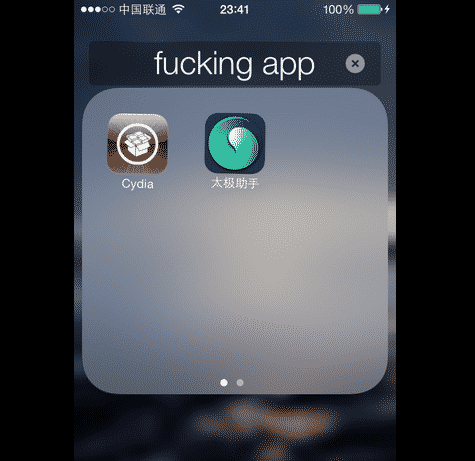


Pingback: World Wide News Flash
This is very nice blog related to unlock iphone.And i think this is really helpful in unlocking iphone.
i get stuck onn snowflake logo when booting
needs more clear steps and instructions
Hey everyone, I was wondering If I am stuck on this “connect to iTunes logo asking for sim activation (but i dont have my sim card) will I still be able to jailbreak with this new” full jailbreak and unlock” coming (the spirit by comex I guess will be the big one am i right?) . I have an iPhone 3gs ios 4.0 new bootrom. Thank you for your help, Have a nice day!
Yeah, me too…
worked perfectly for my 2g 8gb itouch(mc model)
i'm getting a 1604 error when trying to restore with custom firmware oh and sn0wbreeze 1.7 says it's not for mc 2nd gen, thats normal right
It doesn't show the image when I Prepare device in step 4. How do I fix this?
i stuck there too
Unplug the iPod touch and hold the home and lock buttons until the screen turns off. Then, hold the home button and then plug in the iPod touch. The recovery screen (picture of iTunes) will come up on your iPod touch screen.
Now you should be able to prepare the custom firmware in iBoot. ;D
Works on Ipod Touch 2G MC
Will this work for iTunes 9.2.1? And If not. Could you get a link to download version 9.2? The apple's website only has 9.2.1 download available.
New Jailbreak for all iPod Touch devices running iOS 4
http://www.youtube.com/watch?v=s-Po-1OUNiQ
i have an ipod touch 8GB software version (4.0) how do i jailbreak it?
This was a really good post by the author hope to visit more very soon.