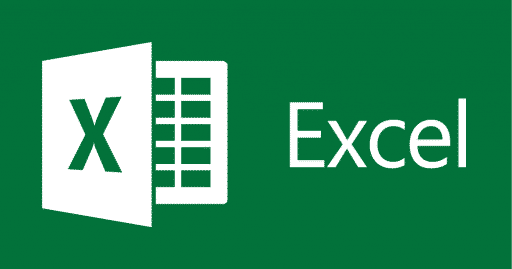Today I am going to show you how to clear the search history from the Google Play Store of your Android Device. As we use search option quite a lot, sometimes it becomes messy and annoying to see previous searches which comes automatically in the drop down while taping on search icon. This can quickly get out of control also. However, there are some easy steps to erase those searches.
Here are the steps in the below:
Step 1: Open Google Play Store in your Android device.
Step 2: Go to the App Menu in the left.
Step 3: Tap on Settings.
Step 4: Tap on “Clear Search History”. Your search history will be flashed out.
Step 5: Tap on “Search” and you will not find your previous search strings.
Let us know in comments if you find this guide helpful!
[ttjad keyword=”android-device”]

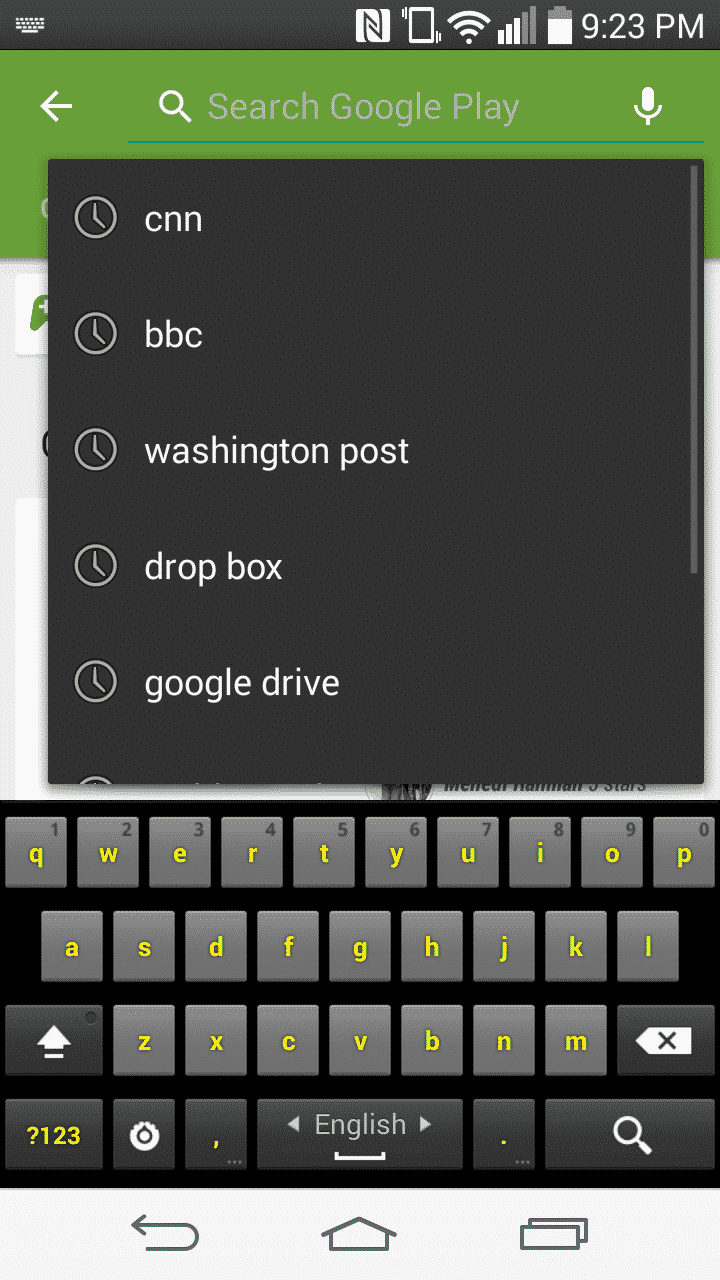
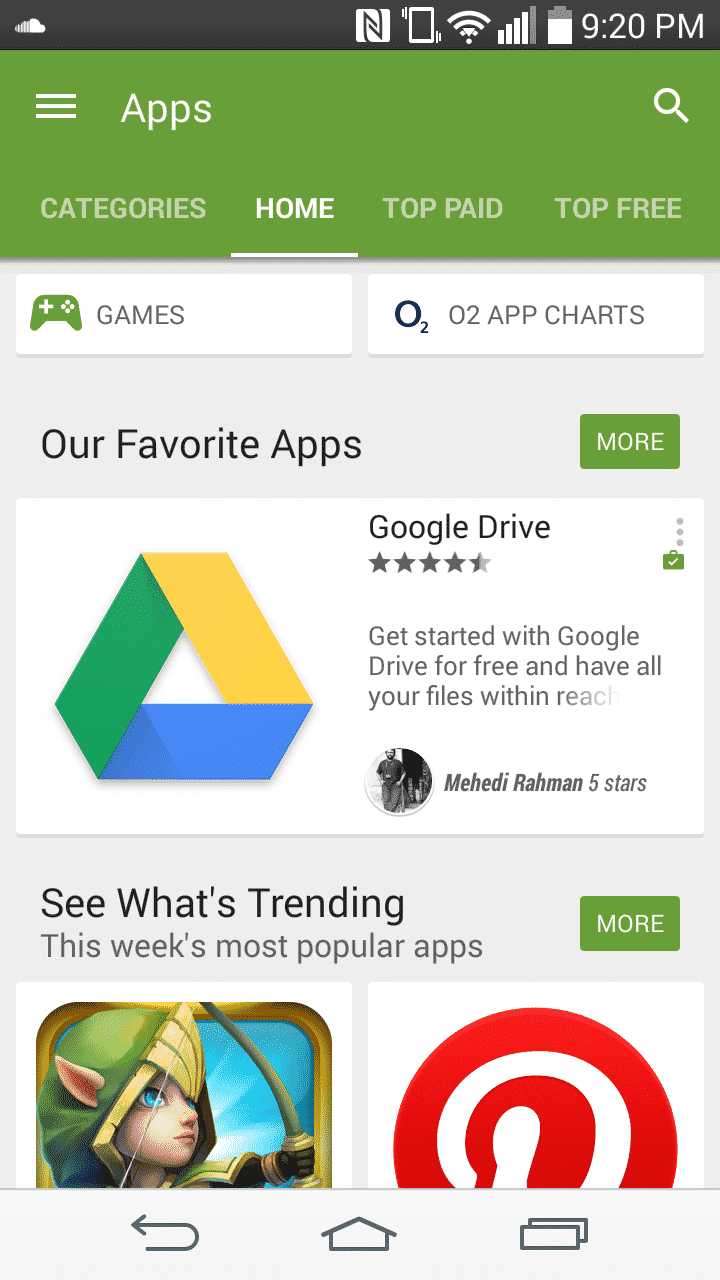
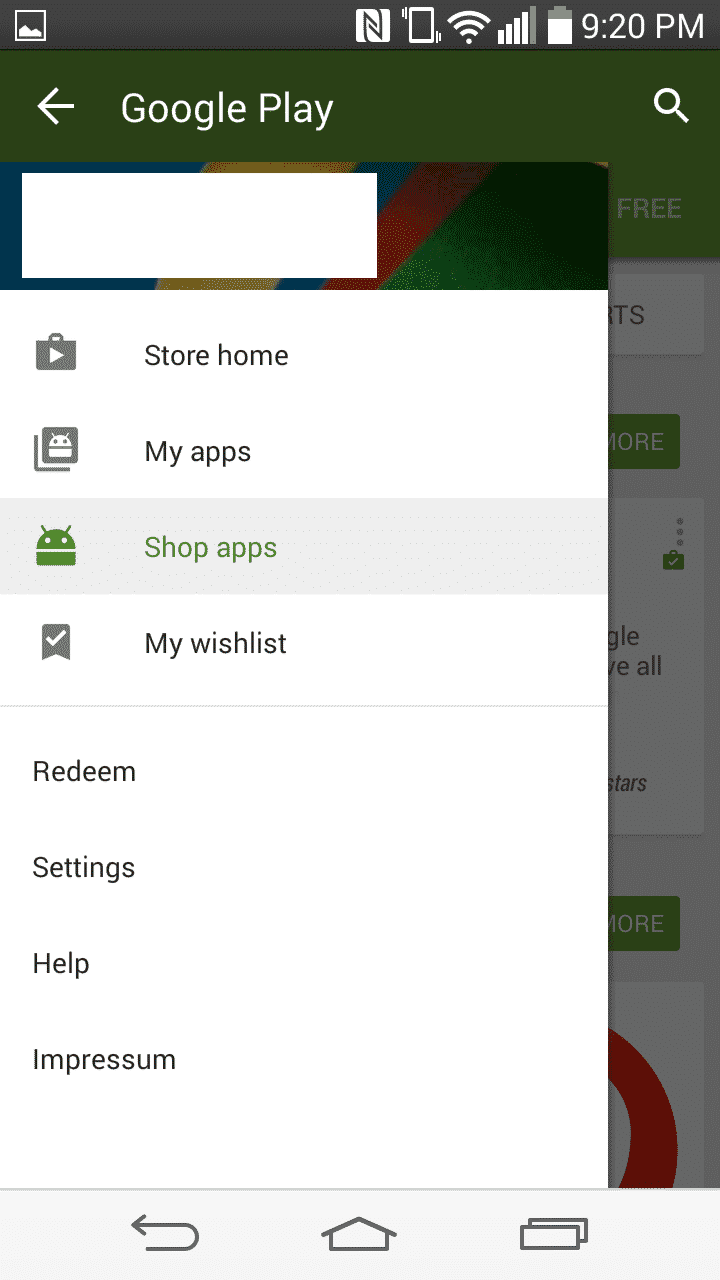
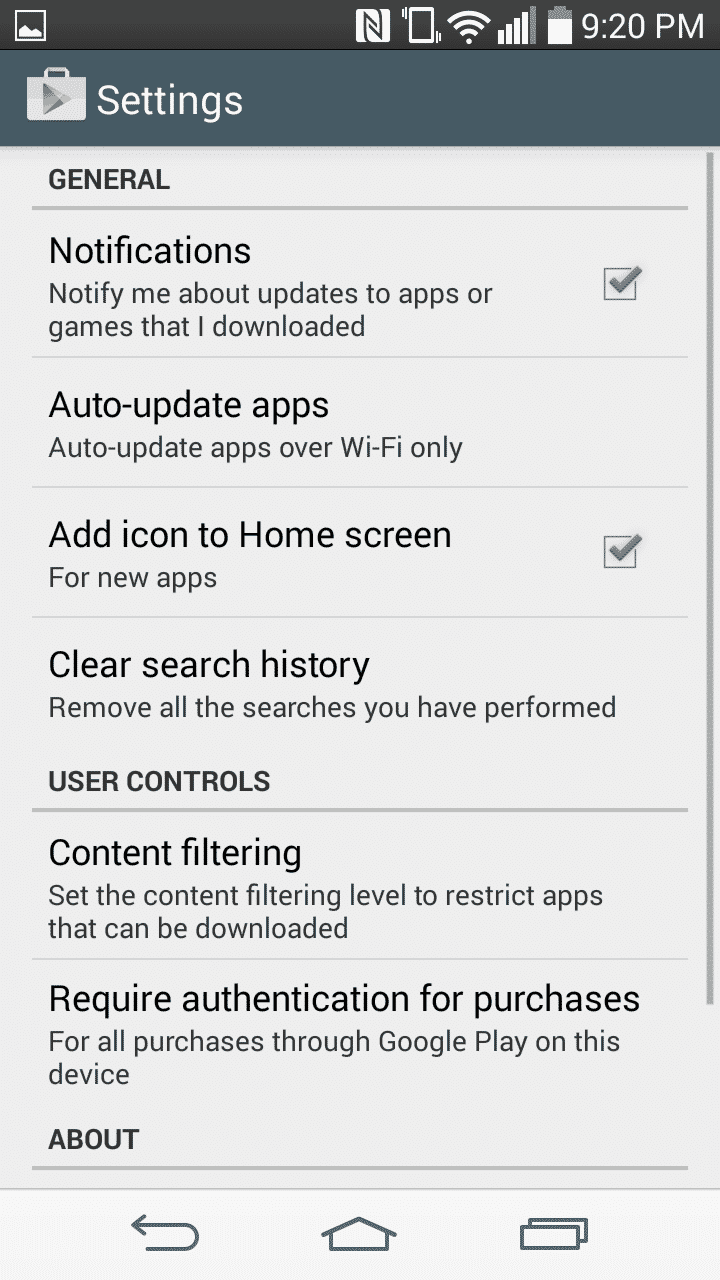
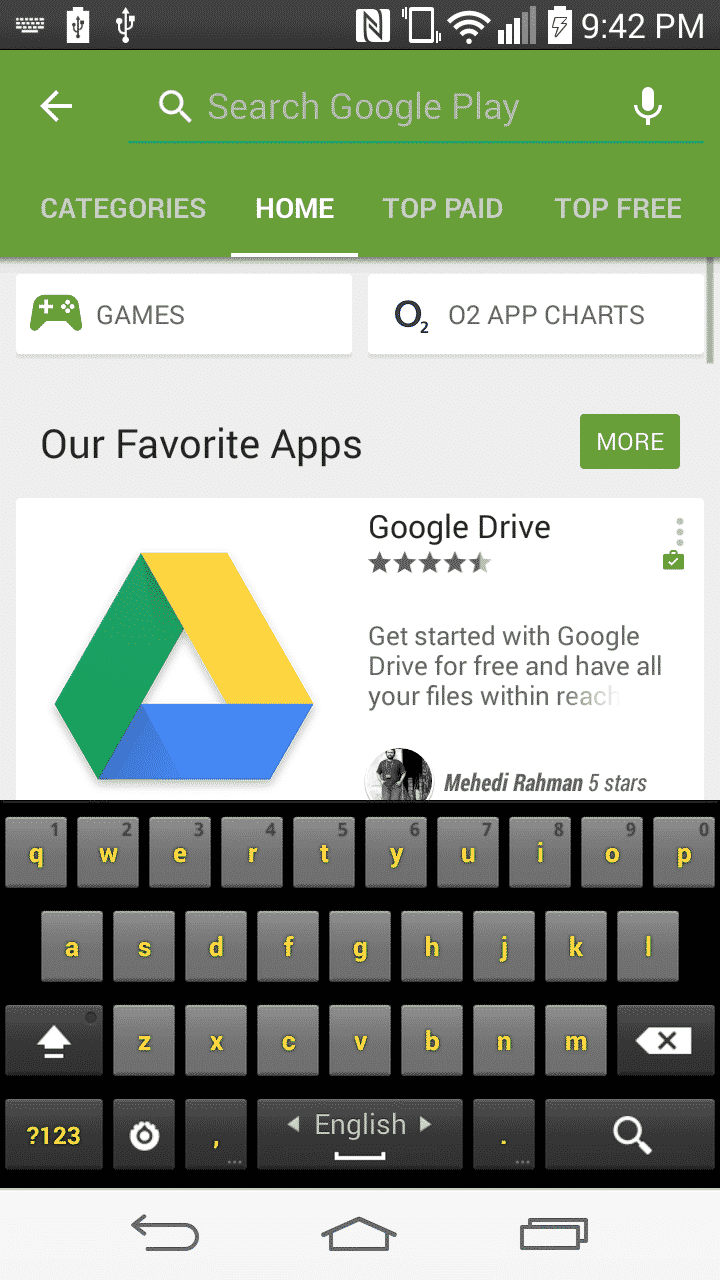

![Read more about the article [Tutorial] How To Dosconnect Facebook From Skype](https://thetechjournal.com/wp-content/uploads/2012/02/facebook-skype-disconnect-512x245.gif)