Back in 2008 Google introduced us a new kind of entry protection for devices running under Android operating system. This protection was named Pattern Lock, and it allows users to swipe in a specific pattern across 9 locks to unlock their Android device. This input is much easier and faster to enter and it also offers higher protection then a 4 digital PIN code. But as it happens for every protection some people have found ways to bypass them and the same thing happened with Pattern Lock. In this tutorial I will show you how to bypass Pattern Lock on your Android device in case you have forgotten it and need to access your phone.
To make this procedure possible you must have ADB installed on your computer. If you don’t have it, here is how to install it on your Windows PC and Mac PC.
Another thing is that you must have USB debugging enabled before device was locked with pattern.
Step 1: First thing you need to do is connect your Android device with your computer via USB to microUSB cable.
Step 2: Now open the folder where you have installed your ADB.
Step 3: Press Shift and right mouse click on blank space inside ADB folder.
Step 4: From context menu that shows up click on Open command window here.
Step 5: When command prompt window opens up type following commands making sure you press Enter on keyboard after every line.
cd /data/data/com.android.providers.settings/databases
sqlite3 settings.db
update system set value=0 where name=’lock_pattern_autolock’;
update system set value=0 where name=’lockscreen.lockedoutpermanently’;
.quit
Step 6: Once you confirm the last line inside command prompt, reboot your Android device.
Step 7: Once Android loads up the Pattern Lock has been disabled. Simply swipe over any pattern and you can now access your Android device.
Source: XDA-Developers
[ttjad keyword=”android-device”]


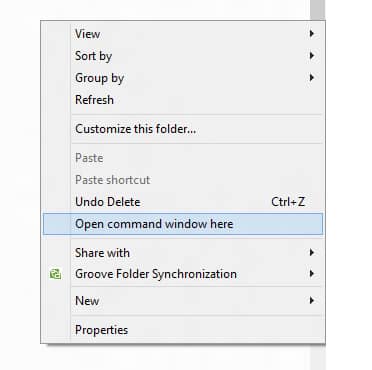


![Read more about the article [Tutorial] How To Save Webpages To Read Them Later Via “Pocket”](https://thetechjournal.com/wp-content/uploads/2013/01/read-website-articles-later-ttj-logo-512x238.jpg)
getting permission denied