Not long ago I wrote a tutorial where I showed you how to enable Facebook notification on your Windows desktop and in same time how to integrate it with your iChat in Mac OS X. However not everyone prefer Facebook and with so many users deciding to use Google+ there is probably plenty of you that want to do the same thing with Google+ updates, so that why I decided to show you how you can receive latest updates from your Google+ profile directly in your Windows 7 desktop.
To get started follow steps below
Step 1: First we need to download G+ Notifier and install it. Installation is very simple and it will take only a minute to finish.
Step 2: Once you have successfully installed G+ Notifier and start the application choose whether you want to have automatic updates and how do you want application notify you when new updates occur. Once you are finished with settings click OK to save changes.
Step 3: Now you will need to login into your Google+ profile. Type in your email and password, and click Sign In
Step 4: Once you login you will notice G+ Notifier icon in your system tray. When new updates appear in your Google+ profile you will see the icon changing to the number of messages you didn’t read/view
Step 5: If you click on that icon you will get a summary of latest updates.
Step 6: By clicking on any posts inside G+ Notifier window you can a read a full posts without leaving that window. Another great features is that you can even add a comment right within G+ Notifier
So which social network you prefer most the Google+ or Facebook? Let us know in comment box below.
[ttjad]


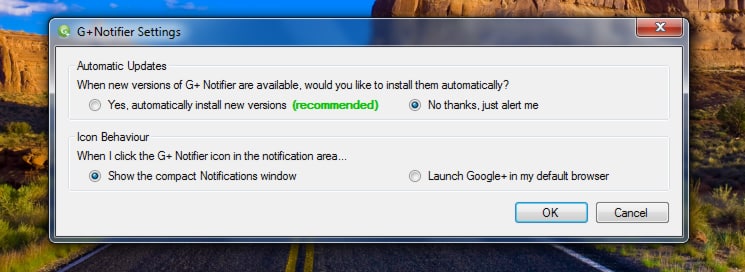
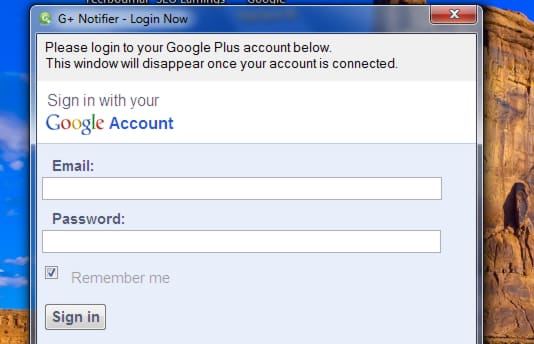

![Read more about the article [Tutorial] How To Re-Install USB Drivers In Windows 8](https://thetechjournal.com/wp-content/uploads/2013/01/control-panel-search-windows-8-askdjasd6as5d65te6r4e65.jpg)
![Read more about the article [Tutorial] How To Enable Restrictions In iOS To Secure Your Device](https://thetechjournal.com/wp-content/uploads/2012/03/ipad-password-enter-512x359.jpg)
![Read more about the article [Tutorial] How To Restore Deleted WhatsApp Messages On Android](https://thetechjournal.com/wp-content/uploads/2014/11/WAA_1-432x768.png)
why does google invest so much in stuff people doesn’t use?
kim
http://bestcarpetcleanerreviewsx.com