If you share your computer or laptop with some friends or family and you want to be sure that they are not changing your current Windows 7 Theme you can simply block this feature. There are few software’s that can help you to achieve that goal but there is n point downloading any since with just simple Windows 7 registry change you can achieve same goal and this tutorial will show you how.
To get started follow steps below:
Step 1: Go to Start menu, inside search field type regedit and press Enter
Step 2: Registry Editor will open. In inside Registry Editor right frame follow this path HKEY_CURRENT_USER\Software\Microsoft\Windows\CurrentVersion\Policies\Explorer
Step 3: Again, in right frame right click on Explorer and choose New -> DWORD (32-bit) Value
Step 4: Now on the right hand side you will notice that new DWORD value has been created. Name this DWORD to NoThemetab and double click on that DWORD
Step 5: In small window that showed up assign value 1 inside Value Data filed and click OK
Step 6: Restart your computer. From now on users won’t be able to change Windows 7 theme.
If you want to be able to change Windows 7 theme again simply delete previously created DWORD value.
[ttjad keyword=”all-in-one-desktops”]

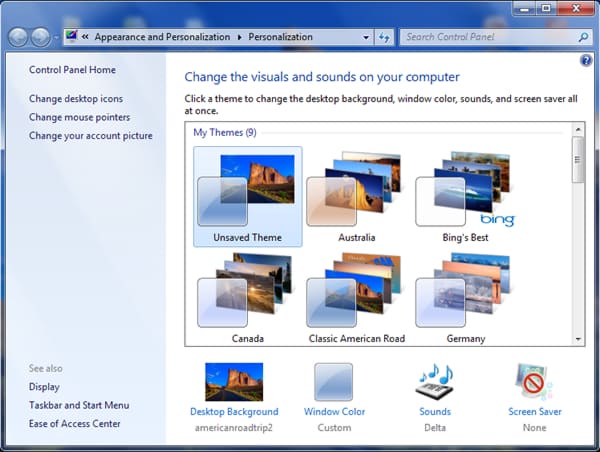
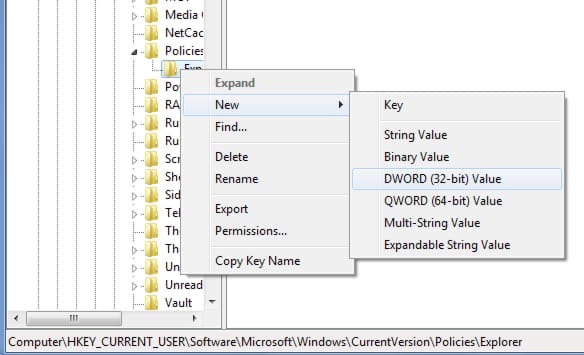
![Read more about the article [Tutorial] How To Limit Live App Tile Updates Data Usage – Windows 8](https://thetechjournal.com/wp-content/uploads/2012/09/settings-from-win8-home-screen-as7789a7d93a1sg44sdh4h4h654sd.jpg)
![Read more about the article [Tutorial] How To Change Your Partition Volume Label In DOS](https://thetechjournal.com/wp-content/uploads/2012/02/label-change-logo-512x258.jpg)
![Read more about the article [Tutorial] How To Display Website Thumbnail In Google, Bing and Yahoo! Search Results](https://thetechjournal.com/wp-content/uploads/2012/02/ff-a-search-preview-512x230.jpg)
Advanced Matching Algorithms: As you input your preferences, and start viewing and selecting profiles to work together with, our superior matching algorithms, powered by AI, get to work. A classy algorithm of the most effective Ukraine dating websites for choosing suitable partners takes into account persona traits, specific preferences, and individual expectations. Russian girls usually seek partners exterior their nation on account of dissatisfaction with local men. Write slightly that will spark a women curiosity. In the long run, we’re speaking not about money however your attention and genuine interest in your lady’s life. Do not send money to any person you haven’t met. If there was no one there he still wouldn’t have saved it. So you need to hurry up to search out your charming lady there as much as you may before it is simply too late. What’s the best Country to Find a Woman in Europe? If you’re in search of the perfect place to fulfill charming single Ukrainian ladies for marriage over 50, VictoriyaClub is what you need. Start your journey in worldwide on-line relationship with LoveForHeart, the perfect platform for newcomers trying to meet Polish brides. These ladies are open to worldwide relationships and relocating abroad.
Explore LanaDate for a protected and genuine worldwide dating expertise, specializing in connections with Romanian girls. Social networks are platforms allowing customers to arrange their very own profile and construct connections with like minded people who pursue similar pursuits by means of interplay. How to decide on a senior courting site for folks over 50? Even with all of the journey hiccups lately (thanks, COVID), the number of European ladies hopping over the pond for love remains to be pretty darn excessive. Ukrainians belief real expressions over perfect [url=https://www.flickr.com/photos/charmdate23/]charmdate.com[/url] images. Photograph of Halle Berry and French husband Gabriel Aubrey by Frederick M. Brown/Getty Images. For instance, if you’re into European brides, you’ll get matched to a lady from a European country in search of a husband. Navigating the Czech language might current a problem initially, but the proficiency of Czech brides in English and the remarkable similarity in values they share with you will definitely be a pleasing revelation. These brides from Belarus hold conventional values dearly, a trait that contributes significantly to their allure. For those looking for Eastern European companions resembling Slavic girls however with cultural and worth methods more akin to their very own, Czech brides are a first-rate alternative.
Show severe intentions: It is important for partners to communicate their dedication clearly, as many Ukrainian ladies value critical relationships. Beyond their looks, Ukrainian brides are identified for their loyalty, patience, excellent culinary abilities, and adherence to traditional family roles, with a strong deal with caring for his or her companions and youngsters. Despite relationship challenges, they try to take care of the household unit, contributing to Poland’s low divorce fee. Typically, an average hotel charge is above $160 per night. Some discover it mundane to speak every single day. Back in 2019, it was almost 7,000. Talk about true love realizing no bounds! Ladies from European nations are of liberated pondering and freely talk about their feelings, which guarantees your European girl will probably be sincere with you about all the pieces. Seriously, international locations like Ukraine and Russia are pretty much dominating the top spots within the K1 fiance visa league tables. Alright, let’s chat about why European brides are pretty much marriage gold, particularly for American guys on the lookout for a life companion. Now, why are these beauties looking to turn into mail order brides, you ask?
As we’ve talked about earlier than, Europe is a surprisingly diverse continent: irrespective of which look and persona traits you might be interested in in girls, you’ll be able to simply find what you’re looking for in Europe. All of us have a ‘type’ in the case of courting, and it’s essential to discover a companion who we find enticing and appropriate. The K1 visa, also known as the Fiancé(e) visa, is a type of nonimmigrant visa that permits a foreign fiancé(e) of a US citizen to travel to the United States and marry their sponsor inside ninety days of arrival. The cost of a K-1 visa is typically around $2,200 ($920 of fixed fees, $100-$300 for a medical examination, $1,200 for a green card). The applying and related fees for this visa quantity to roughly $2,000. She’s got a taste for the finer things, so that you may must hustle. She’s your private cheerleader, via thick and skinny. By nature, a Russian girl is open-minded. Romanian women are open to courting foreigners, known for his or her pleasant and flirtatious nature, making first dates comfortable and fascinating, unlike the sometimes reserved Scandinavian or Slavic women.