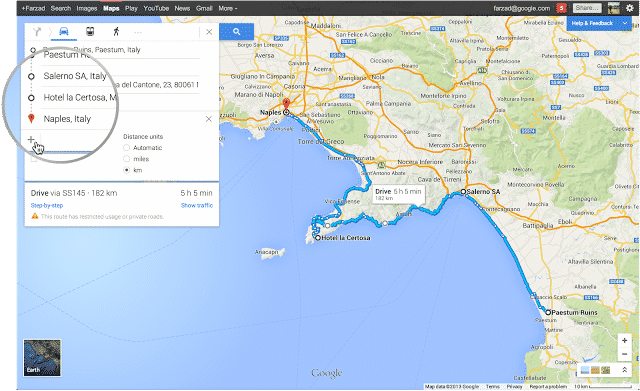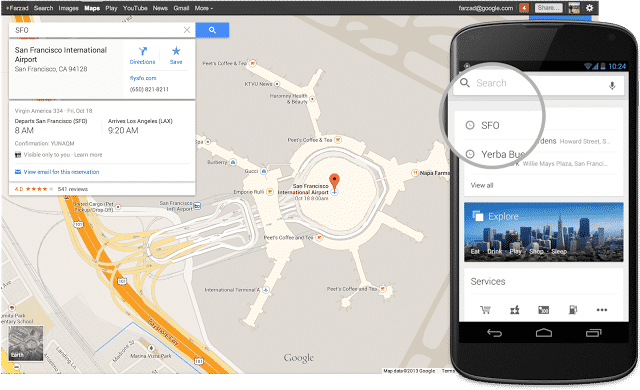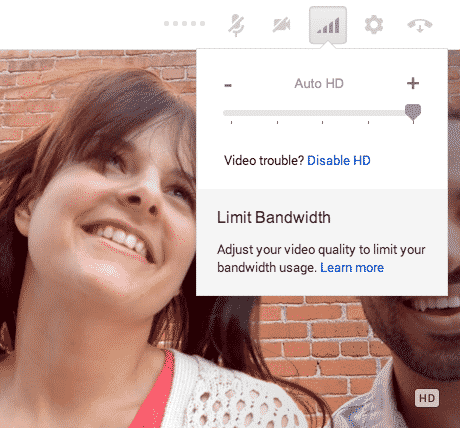Google Maps have long allowed users to trace their path between their current location and any given destination. Now, Google Maps for desktop have been updated so that you can get directions for multiple destinations, all at the same time.
The Directions in Google Maps let you trace a track fit for walking, biking or driving. Until now, you could look up directions only to a single destination. But the updated Google Maps for desktop allow you to hit a ‘+’ sign when seeking directions. Once you click the sign, you are able to add more than one destinations and then view directions to them.
You can then see the directions to all of these multiple destinations on a single screen. For instance, if you were visiting a new city and wanted to go check in at a hotel, then visit the local museum and finally have dinner at a well-known hotel, you can punch in the names of these locations on Google Maps. The Maps will then show you the path to all of these destinations at one place.
Google has also added information cards to its Maps. These cards essentially let you view additional information about places such as hotels, airports. If you are logged in with your Google account, you can also view your upcoming engagements or Calender-marked plans right within the Maps.
You can test out these features on the standard desktop version of Google Maps. We expect that Google will soon add these features also to the Maps mobile apps.
Source: Google
[ttjad keyword=”android-phone”]