Google announced that Android 2.3.3 would be pushed out to both Nexus One and Nexus S. If patience isn’t your thing and the OTA version of the update just seems too far out of reach, you can manually update your handset to Android 2.3.3 now by following a few easy steps.
The steps are as follows.
Step 1: Download the update and rename the file update.zip
Step 2: Connect your Nexus One to your PC/Mac and copy that file to your microSD card.
Step 3: Power down your Nexus One. Then press ‘power’ and hold the trackball.
Step 4: You’ll see a screen appear with three Android robots and you’ll see some code. Using the volume buttons, select ‘Bootloader’ and then press ‘Power’ to select.
Step 5: On the next screen, select ‘Recovery’.
Step 6: The Nexus One will reboot. You’ll see a triangle with and Android robot and an exclamation point.
Step 7: Press the volume up button and the power button at the same time.
Step 8: Using the trackball, select “Apply sdcard: update.zip”.
That’s it.
Thanks
Click On Ads To Buy Android Devices



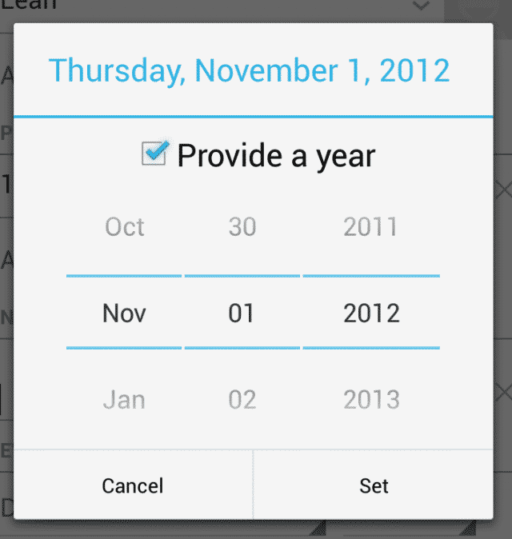
Pingback: Download Official Android 2.3.2 Gingerbread For Samsung Galaxy S | TheTechJournal.com