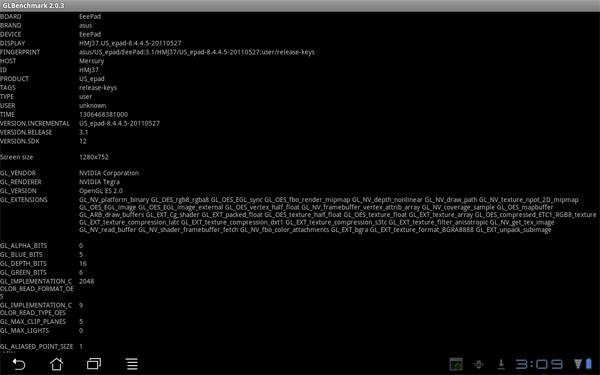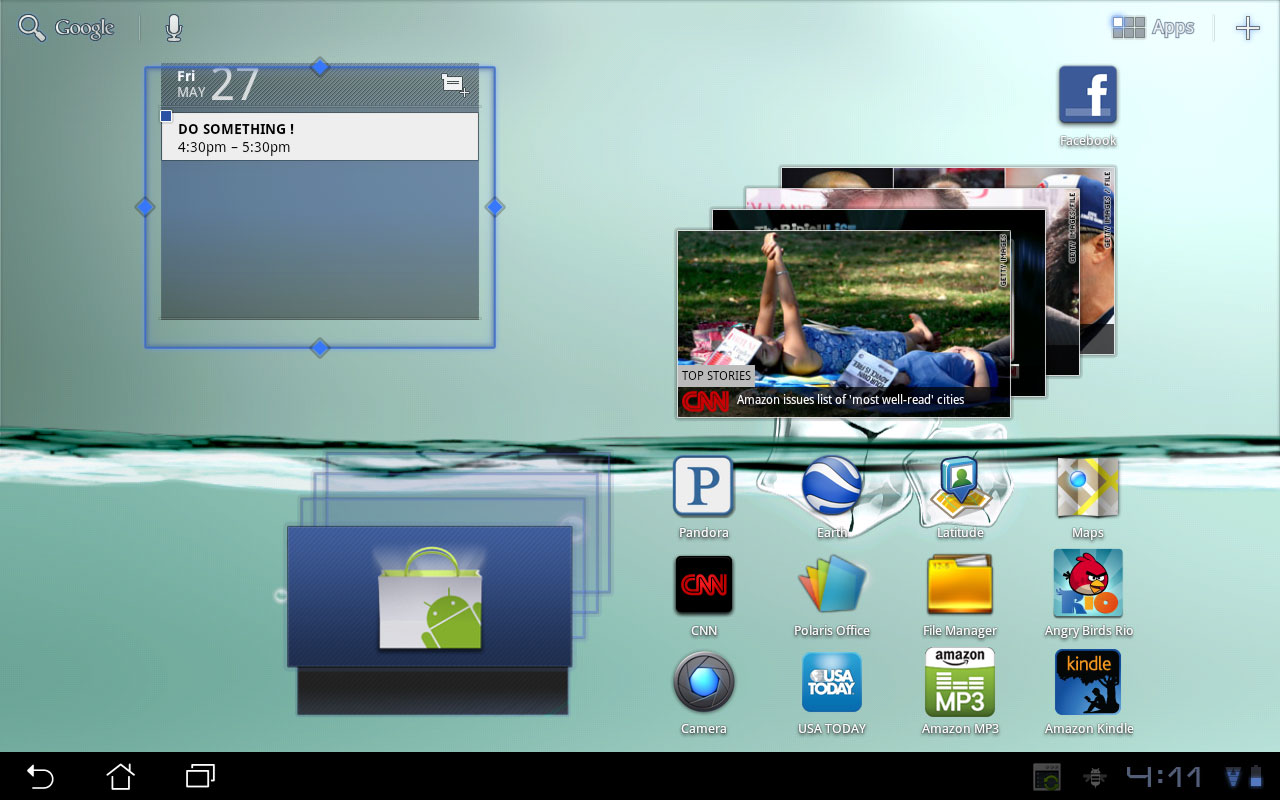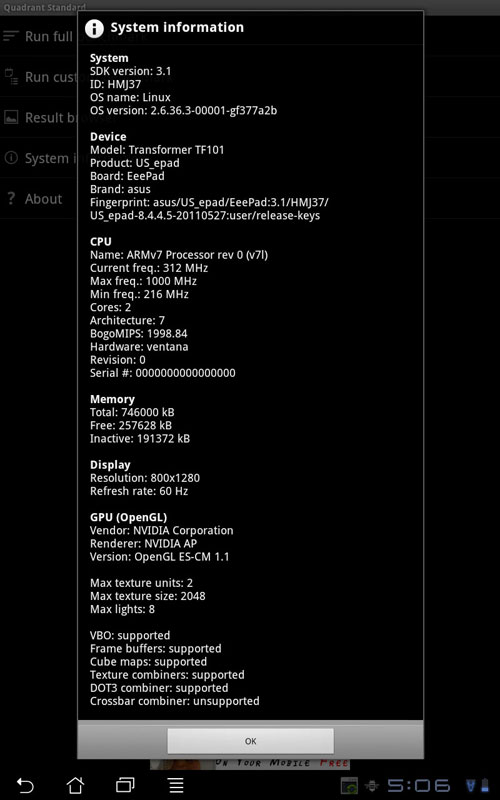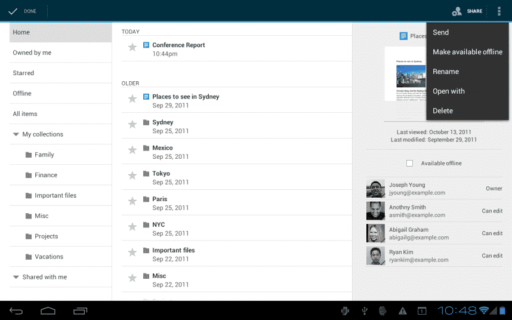ASUS’ official Android 3.1 update should be coming soon enough, but Eee Pad Transformer users that just can’t wait now have another option at their disposal and final version of the update leaked out over the weekend. There aren’t a ton of surprises considering that it’s stock Android 3.1, but the early reports suggest that performance and general responsiveness have been improved and the 3.1 upgrade also enables a new firmware update for the Transformer dock……….

|
Acer Icona Tab A500 will get the update as well and other should follow, but keep in mind that each manufacturer might have some work to do, if they have customized the software or pre-installed apps. If you have missed the boat on Android 3.1, it is basically an update to 3.1 tweaks the overall performance, makes widgets resizable and adds the ability to talk to USB devices. The update for Android Honeycomb that was said to be arriving for the ASUS Eee Pad Transformer next week, has been leaked a little early. The download is about 220 MB and is available for download. If you’ve rooted your Transformer, you’ll likely lost root access, so get ready to do it all over again. The original root method may also no longer work, so bear that in mind. If you are rooted, there’s supposedly a pre-rooted update available from XDA HERE.
Download Android 3.1 For ASUS Eee Pad Transformer : Here
How To Update Android 3.1 On ASUS Eee Pad Transformer:
- Move the EP101_SDUPDATE.zip file you downloaded to your SD card.
- Plug in your tablet, or make sure your battery is well charged.
- Power off.
- Hold down the volume down key, and power button at the same time and keep them down until you see a ROM Boot Screen that instructs you to press the volume up key within 5 seconds to start the update process.
- Press the volume up key and your tablet will update and reboot. This may take about 3-5 minutes.
- After a reboot, a notification should arrive within 5 minutes or so advising you of a docking station update, which you can then download. The firmware update should improve typing speed, mouse tracking, and USB compatibility.
ScreenShots :
[ttjad keyword=”android-device”]