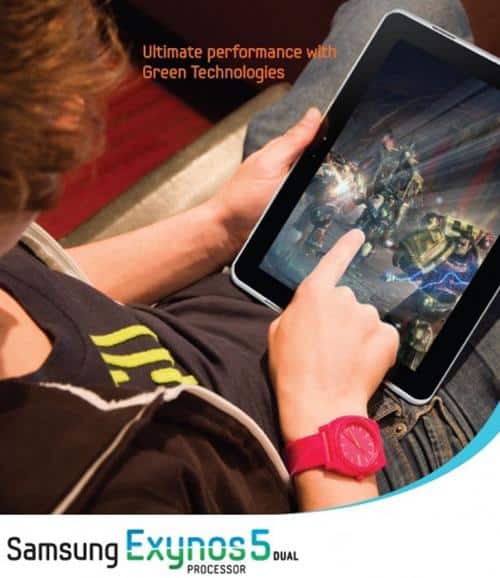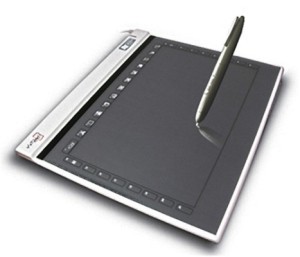Folks over at XDA already have the unlock ready. According to thefredelement, Senior XDA member, you can easily unlock your XOOM for flashing custom recovery as well as tinker with other system files. This method voids your XOOM’s warranty so make sure that you understand the risks involved.

|
Disclaimer: This guide is posted for testing and educational purposes only. It will void your warranty. This site won’t be responsible for any type of damage. Follow it at your own risk.
The steps are as follows.
Step 1: Download the Motorola Xoom USB drivers and install them on your PC.
Step 2: Download Android SDK. You will only need fastboot executable file for your host OS.
Step 3: Switch off Xoom.
Step 4: Press and hold the volume down button while pressing the power button.
Step 5: Keep pressed volume down button until your see some starting fastboot protocol text on the top left of the screen.
Step 6: Open a command window in your sdk\tools folder (not platform tools and depending on when you get the SDK you may need to copy over some DLL files)
type:
fastboot oem unlock
Step 7: Read the warning on your Xoom’s screen, hit volume up if you wish.
That’s it.
Thanks
Click On Ads To Buy Android Devices