You can easily show the password of any wireless network that you have already connected with before. The only thing you need is a rooted android phone.
You have connected to a wifi network but don’t know the password or you have connected to a guest wifi network but wanted to know the password then this tutorial is only for you.
Now you can easily show the password of that network you have already connected. The only thing you need is the rooted android phone. If you are not familiar with root then you can check how to root android device from here. If you want to root your device check the tutorial from here. Let’s get started:
Step 1:
Download “WiFi Key Recovery (needs root)” app from here.
Step 2:
Open this app and allow for root permission.
Step 3:
That’s all. Now you can see all of your connected wifi networks password.
Our Previous Tutorial about Windows and mac:
How To See The Connected Password of WIFI On Windows
How To See The Connected Password of WIFI On Mac


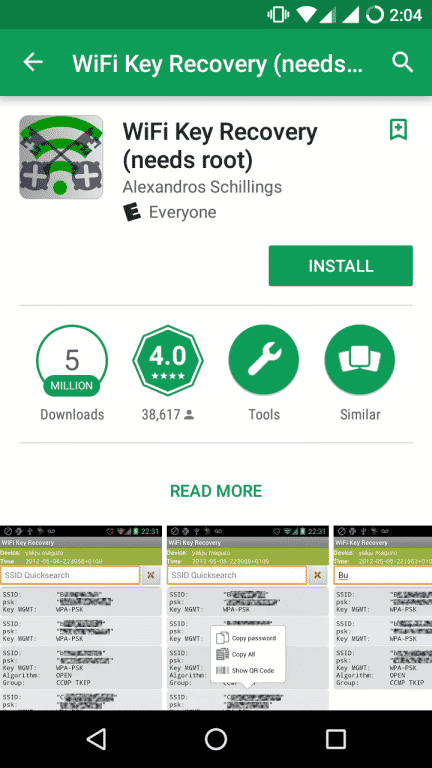

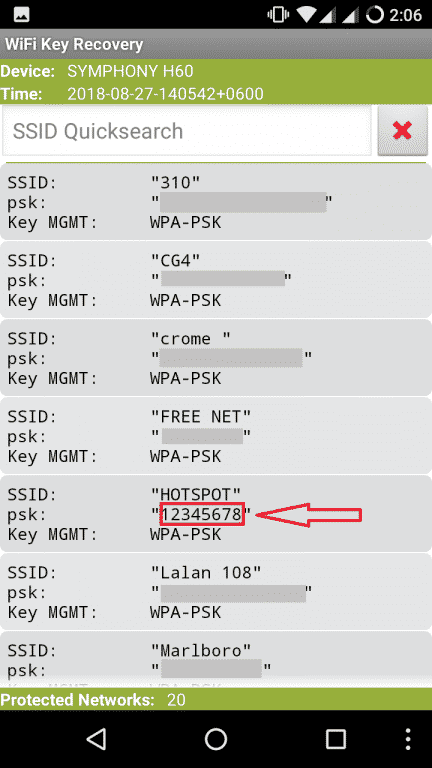
![Read more about the article [Tutorial] How To Run Internet Explorer 10 In Classic Window – Windows 8](https://thetechjournal.com/wp-content/uploads/2012/09/ie-10-classic-windows-8-asd979as4d98a7f6a54f9a-512x160.jpg)

![Read more about the article [Tutorial] How To Create Shortcut To Shutdown And Restart In Windows 7](https://thetechjournal.com/wp-content/uploads/2012/02/windows-shutdown-restart-shortcuts-512x264.jpg)
I don’t think the title of your article matches the content lol. Just kidding, mainly because I had some doubts after reading the article. https://accounts.binance.info/en/register?ref=JHQQKNKN