If you have installed too many apps on your Android device and you are not quite sure which one’s you really need and use here is a tutorial which will help you to determine which apps in your Android system your are not using anymore. Once you determine those apps you can simply uninstall them with a push of a button.
To get started follow steps below:
Step 1: To get started visit Google Play and download and install Useless Apps Remover from this link.
Step 2: Once the app is installed and you lunch it for the first time, you will see a list of all apps which are installed in your Android system.
Step 3: Now to view apps which you never use, tap in small gray arrow located at the top right corner of your screen.
Step 4: A drop down menu will show up, make sure you choose Never used apps.
Step 5: When a list of Never used apps appear simply tap on Delete button next to app.
Step 6: In next window tap on OK and the app will be uninstalled from your system.
There you go, one app can easily help you organize dozens or hundreds of others in your system. Let me also note that you should leave the app running in your system for at least one week in order to see best results, because it can easily remember which apps you didn’t use at all.
[ttjad keyword=”android-phone”]

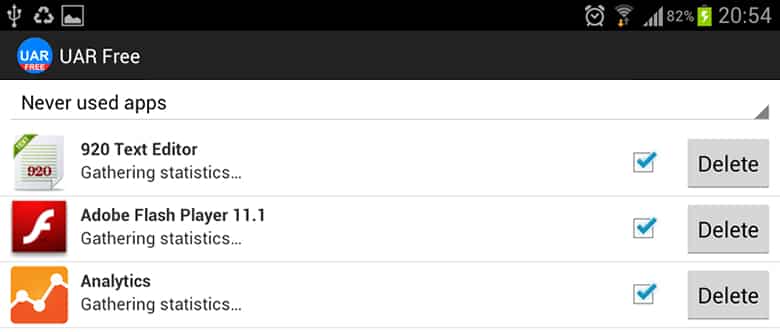

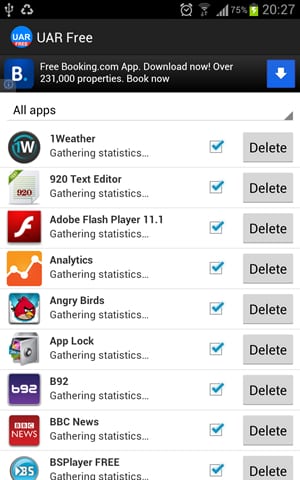
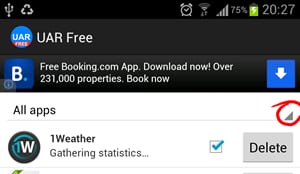

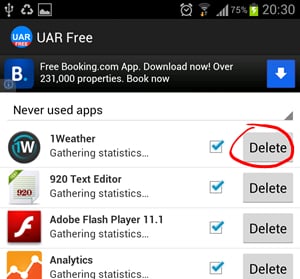
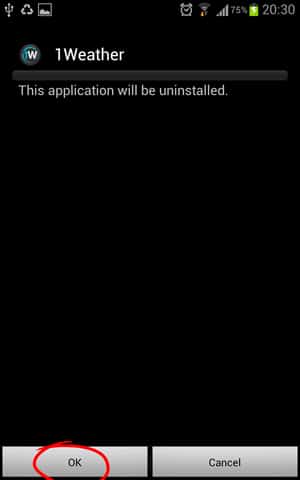
![Read more about the article [Tutorial] How To Remove Noise From a Photo Using Neat Image](https://thetechjournal.com/wp-content/uploads/2012/06/opn-input-image-neat-image.jpg)
![Read more about the article [Tutorial] How To Enable Missing Hibernate Option in Windows 8 Power Menu](https://thetechjournal.com/wp-content/uploads/2012/11/powercfg-wslkdjfslkdjflsd.jpg)
![Read more about the article [Tutorial] How To Activate NumLock Upon Boot In Windows 8](https://thetechjournal.com/wp-content/uploads/2013/01/2-ok-sa5d46e4r65we4r6ew.jpg)