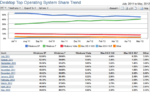Microsoft Sold Over 630 Million Windows 7 Licenses
Microsoft has sold more than 630 million licenses of its current operating system, Windows 7. There is no doubt that till now, Windows 7 is the bestselling operating system in Microsoft’s history. During the annual Worldwide Partner Conference in Canada, Windows Chief Marketing Officer and Chief Financial Officer Tami Reller has revealed the stats about Windows 7. She also said, the number of licenses sold keeps growing.

![[Tutorial] How To Improve Windows 7 Clipboard](https://thetechjournal.com/wp-content/uploads/2012/06/options-settings-paste-copy-150x126.jpg)
![[Tutorial] How To Share Your Optical Drive In Windows 7](https://thetechjournal.com/wp-content/uploads/2012/06/shared-drive-select-150x84.jpg)
![[Tutorial] How To Accelerate Video Playback On Laptop While Its On Battery – Windows 7](https://thetechjournal.com/wp-content/uploads/2012/06/more-power-options-laptop-battery-150x128.jpg)
![[Tutorial] How To Integrate Service Pack 1 To Windows 7 Installation Disk](https://thetechjournal.com/wp-content/uploads/2012/06/sp1-win-7-150x84.jpg)